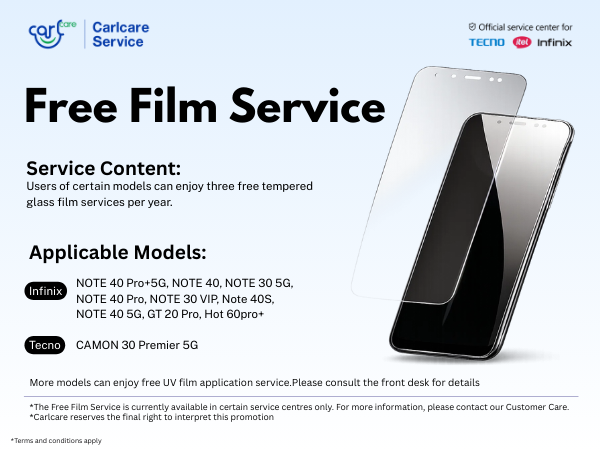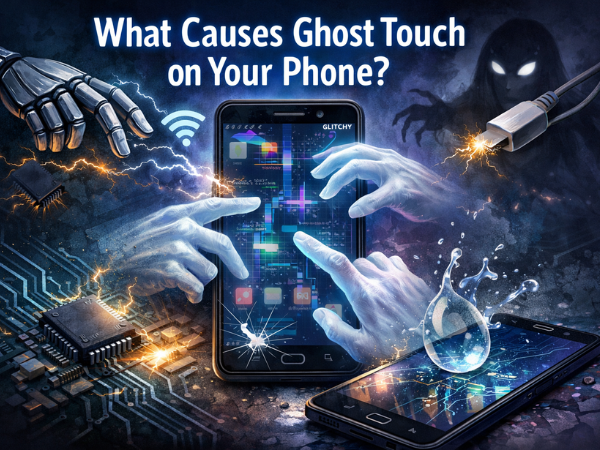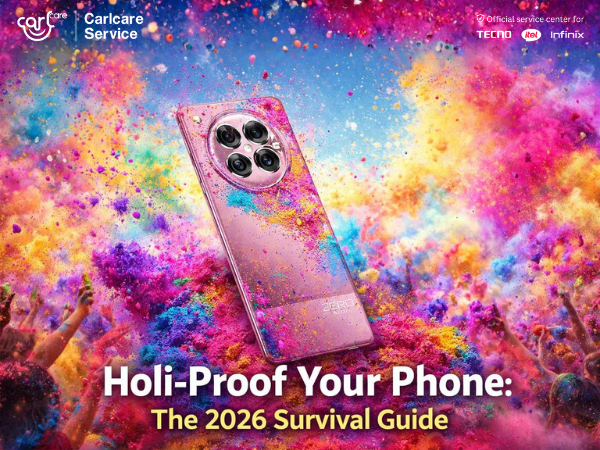One of the core functions of a smartphone is capturing life's moments through its camera. Whether it's a beautiful sunset, a special occasion, or a casual selfie with friends, our smartphone's camera plays a crucial role. However, like any technology, smartphone cameras can face issues that hinder their performance. As authorized service providers for TECNO, itel, and Infinix, we understand the importance of resolving these camera issues swiftly and effectively. In this article, we will delve into common camera problems, explore their root causes, and provide detailed solutions to help you get your camera back in optimal working condition.
Common Camera Issues, Reasons, and Solutions:
- Blurry Photos or Out-of-Focus Images:
Issue: Blurry or unfocused images can ruin what could have been a perfect shot.
Reasons:
- Dirty Camera Lens: Smudges, fingerprints, or dirt on the camera lens can significantly impact the clarity of the image.
- Camera Movement: If the phone moves while capturing the image, especially in low light, it can result in a blurred photo.
- Autofocus Issues: Malfunctioning autofocus can lead to difficulty in focusing on the subject correctly.
Solutions:
- Clean the Lens: Gently wipe the lens with a clean, microfiber cloth to remove any smudges or dirt obstructing the view.
- Hold Steady: Ensure your phone is stable while taking a photo, especially in low-light conditions, to avoid camera shake and achieve a clear image.
- Check Autofocus: Test the autofocus by focusing on different objects at various distances. If the autofocus consistently fails, consult a service center for further diagnosis and repair.
- Overexposed or Underexposed Images:
Issue: Images that are too bright (overexposed) or too dark (underexposed) can be frustrating.
Reasons:
- Incorrect Exposure Settings: The exposure settings might not be adjusted correctly for the given lighting conditions.
- Inadequate Lighting: Inadequate or excessive lighting during photography can cause exposure issues.
Solutions:
- Adjust Exposure Settings: Familiarize yourself with the exposure settings in your camera app and manually adjust them based on the lighting conditions for a well-exposed image.
- Improve Lighting: Ensure adequate lighting while capturing photos, especially in low-light environments, to achieve a well-exposed image.
- Camera App Crashes or Freezes:
Issue: The camera app crashes unexpectedly or freezes, making it unusable.
Reasons:
- Software Glitches or Bugs: Bugs or glitches in the camera app software can cause crashes or freezing.
- Insufficient Device Memory: Low device memory can result in the camera app malfunctioning.
Solutions:
- Restart the Phone: Restarting the phone can often resolve minor software issues, including camera app glitches.
- Update the Camera App: Ensure you have the latest version of the camera app by updating it through the app store.
- Clear App Cache and Data: Navigate to the phone's settings, find the camera app, and clear its cache and data to eliminate any corrupted files causing the issue.
- Flash Not Working:
Issue: The flash doesn't activate or work as intended.
Reasons:
- Flash Settings Turned Off: The flash may be turned off in the camera settings.
- Hardware Malfunction: A hardware malfunction can cause the flash to stop working.
Solutions:
- Check Flash Settings: Ensure that the flash is turned on in the camera settings.
- Restart the Phone: A simple restart may sometimes fix the flash issue by resetting the hardware.
- Visit a Service Center: If the flash issue persists, it might require hardware inspection and repair by professionals.
- Camera Fails to Focus:
Issue: The camera struggles to focus, resulting in blurry images.
Reasons:
- Smudged or Dirty Lens: A dirty or smudged lens can affect the camera's ability to focus correctly.
- Autofocus Malfunction: If the autofocus feature is not working correctly, the camera may struggle to focus.
Solutions:
- Clean the Lens: Thoroughly clean the camera lens to ensure clarity and better focus.
- Check Autofocus: Test the autofocus by focusing on different objects at various distances. If it consistently fails to focus, visit an authorized service center for repair and proper diagnosis.
If the above mentioned solutions do not rectify the problem, carefully examine your phone's camera lens and its surroundings for visible cracks or signs of physical damage. Should you identify any such damage, it is likely the root cause of the malfunction. In this case, it's imperative to contact your authorized service center for further assistance.
Follow these steps for prompt resolution:
- Book an online reservation with Carlcare, and our skilled technicians will be more than happy to assist you in replacing your phone's camera.
- Visit the designated Carlcare service center at your scheduled appointment time.
- Rest assured, we offer genuine camera repair services to ensure the optimal functionality of your device.