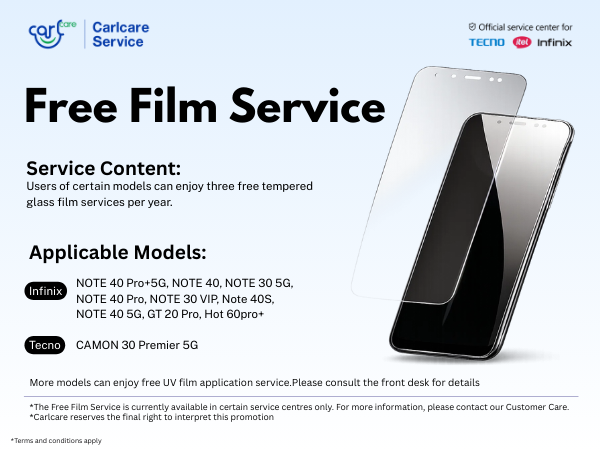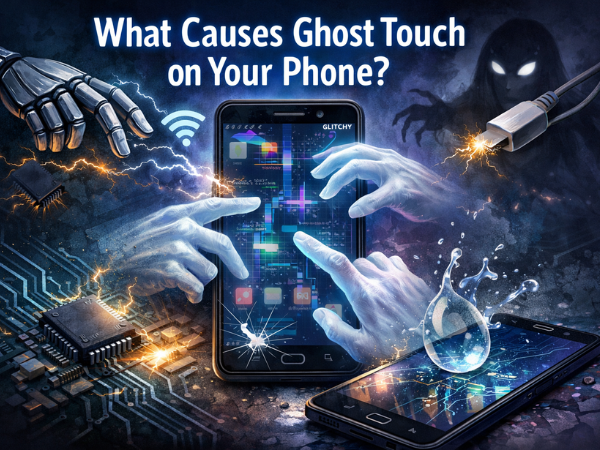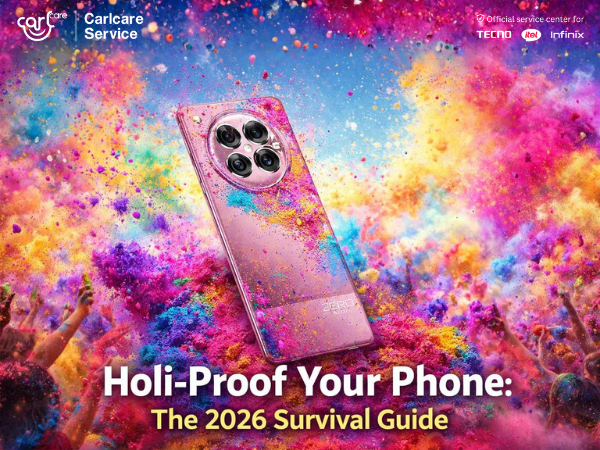Are you someone who loves creating content but feels like your photos don’t stand out as much as others'? Or maybe you’ve captured the perfect shot, but it just needs that extra touch to make it pop? Don’t worry—you’re not alone! In today’s content-driven world, photo editing is no longer a skill limited to professionals.
With the right Android apps, you can elevate your photos to pro-level quality without complicated software or tools. Whether you’re enhancing colors, adding effects, or adjusting lighting, these apps make it easy and fun.
Here’s a detailed breakdown of the top 8 Android photo editing apps for 2024, each offering unique features that can help you transform your photos effortlessly. We've also included their web versions to explore additional features!
- Canva
- Features: Canva is well-known for its graphic design tools, but it’s also a fantastic app for photo editing. With Canva, you can apply filters, adjust brightness, contrast, and saturation, as well as add text, stickers, and design elements to your photos. Its drag-and-drop interface makes it incredibly easy to use, even for beginners. Canva is perfect for social media influencers who want to create visually stunning posts.
- Best For: Those who want to combine photo editing with graphic design and social media content creation.
- Web Version: Explore Canva’s features: Canva Web
- Adobe Lightroom
- Features: Adobe Lightroom provides a comprehensive suite of photo-editing tools, perfect for fine-tuning details like exposure, sharpness, and color tones. Its Presets feature is great for quickly applying artistic effects. Lightroom also offers Selective Editing and Healing Brush for advanced editing, as well as Batch Editing for quickly enhancing multiple photos. It also seamlessly integrates with the Adobe Creative Cloud, letting you work across devices.
- Best For: Creators who need professional editing tools and cloud sync across devices.
- Web Version: Explore its powerful features here: Adobe Lightroom Web
- PicsArt
- Features: PicsArt offers a wide array of creative tools, from basic adjustments like cropping and color correction to advanced features like Double Exposure and AI-driven filters. It also includes collage-making, sticker design, and drawing tools, making it an all-in-one platform for content creators. PicsArt also has a vibrant community where you can share your creations.
- Best For: Creators who love experimenting with creative edits and multimedia content.
- Web Version: Dive into its creative features here: PicsArt Web
- VSCO
- Features: Known for its minimalist interface and stunning filters, VSCO is perfect for creating film-like edits. You can adjust the intensity of its high-quality presets and fine-tune exposure, contrast, and skin tones. VSCO also offers video editing and a built-in community platform to share your work.
- Best For: Aesthetic-driven creators looking to give their photos a timeless, artistic touch.
- Web Version: Explore VSCO here: VSCO Web
- Pixlr
- Features: Pixlr is a lightweight but feature-rich app, great for both beginners and seasoned editors. It includes all the basic editing tools you need (cropping, resizing, adjusting brightness, etc.) and more advanced features like Double Exposure, Overlays, and Photo Filters. Its intuitive interface makes quick edits easy and fun.
- Best For: Quick edits with high-quality results.
- Web Version: Try it online: Pixlr Web
- PhotoDirector
- Features: PhotoDirector combines powerful editing tools with AI-driven features like Sky Replacement, Object Removal, and Photo Animation. You can easily add motion effects, remove unwanted elements, and enhance your photos with vibrant colors or artistic touches.
- Best For: Users looking for AI-enhanced photo editing that brings creativity to life.
- Web Version: Check out its web version here: PhotoDirector Web
- Afterlight
- Features: Afterlight is a versatile app offering a wide range of filters, textures, and frames. You can also adjust exposure, saturation, contrast, and other image elements. Its user-friendly interface and unique Dust and Light Leak Filters make it stand out for vintage-style editing.
- Best For: Those who want professional tools with a simple and clean interface.
- Web Version: While Afterlight doesn’t offer a web version, it’s available for mobile: Afterlight for Android
- Snapseed
- Features: Snapseed, developed by Google, is a powerful yet intuitive editing tool that offers over 29 tools and filters. It allows you to perform professional-grade editing, including adjusting exposure, color balance, and contrast. Some standout features include Selective Adjust (for modifying specific parts of your image), Healing (for removing unwanted objects), and Brush (to apply effects precisely).
- Best For: Those looking for high-level editing without a steep learning curve.
- Web Version: Unfortunately, Snapseed doesn’t have a dedicated web version. However, you can use it on Android or iOS: Snapseed for Android