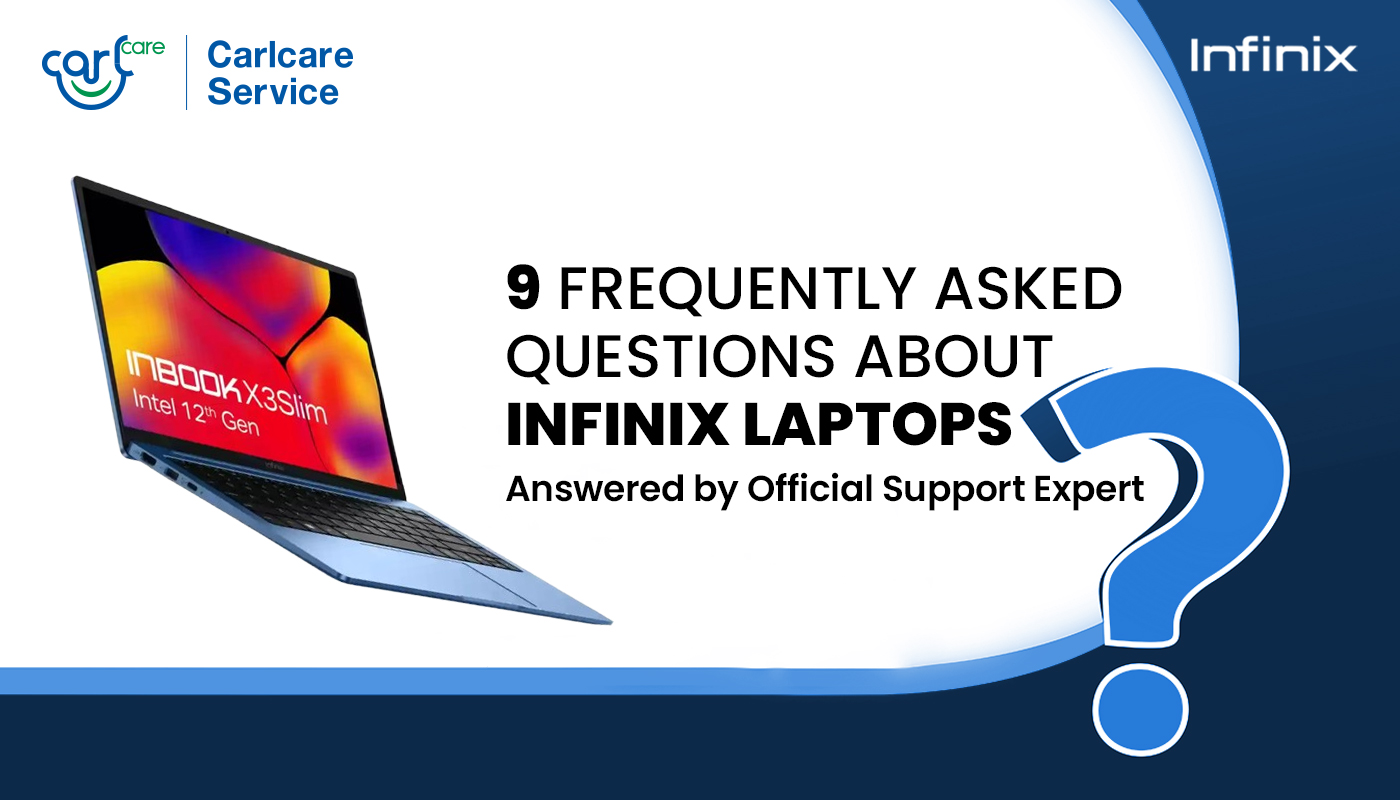
Are you an Infinix laptop users and looking for a genuine solution for your query of concern regarding your laptop? You’re at the right place. We at Carlcare – the official after-sales service provider for Infinix laptops, are always prompt to support you the best.
We know how important your laptop is — whether you're working, studying, creating, or gaming, it’s your everyday powerhouse. When you have questions or issues, Carlcare is here to help with expert support, genuine spare parts, and professional services.
Today, we’re addressing 9 of the most frequently asked questions that Infinix laptop users like you often ask. From troubleshooting to maintenance to service queries, we’ve got you covered — with clear, detailed answers from our Carlcare experts.
Let’s jump into the top questions and solutions
- Why isn’t my Infinix laptop turning on?
There’s nothing more stressful than pressing the power button and seeing nothing happen!
If your Infinix laptop doesn’t turn on, the issue could be simple or slightly deeper. First, check if the laptop’s battery is charged. Plug it into a charger and observe whether any LED indicator lights up. No lights? Try a different charger if possible, because faulty adapters are a common cause.
If the charger is working fine but the laptop remains dead, the issue might be with the battery, the motherboard, or internal power circuits.
Important: Never try opening the laptop yourself — modern laptops are slim and complex, and self-repair attempts can damage internal parts and void your warranty.
At Carlcare, our certified technicians run professional diagnostics to pinpoint whether it's a simple battery fault, a charging port issue, or a motherboard repair needed — and fix it safely.
- M9 Infinix laptop battery drains too fast. What can I do?
Laptop battery draining quickly is a common concern. It might happen because of background apps consuming too much power, high screen brightness, or even aging of the battery itself.
First, check your battery health status if your model allows it through system settings. Closing heavy apps when not needed, reducing brightness, and enabling "battery saver" mode can help prolong usage.
However, if the battery drains even with basic use — or if your laptop shuts down abruptly around 20-30% battery — it likely indicates battery wear.
At Carlcare, we offer genuine Infinix battery replacements performed by trained experts, restoring your laptop’s portability and giving you longer usage per charge.
- Why is my Infinix laptop overheating and what should I do?
Feeling the laptop get warm is normal under heavy usage, but excessive heating can slow performance, damage components, and even cause system crashes.
Overheating happens due to dust buildup inside cooling vents, degraded thermal paste on the CPU, blocked fans, or using the laptop on soft surfaces like beds, blocking airflow.
First step: Always use your laptop on a flat, hard surface.
If the laptop continues overheating, you’ll need professional internal cleaning. At Carlcare, we disassemble the laptop safely, clean dust from fans and vents, replace old thermal paste with high-quality compounds, and ensure optimal cooling performance — just like new!
- My Infinix laptop is running very slow. How can I speed it up?
When your laptop becomes sluggish, it can seriously affect your work and enjoyment.
Reasons might include too many startup programs, insufficient RAM for modern apps, storage running full, or malware infections.
First, try:
- Uninstalling unnecessary software
- Disabling apps from launching at startup
- Running antivirus scans
If it’s still slow, an upgrade might be needed. Carlcare can help by:
- Upgrading RAM for faster multitasking
- Replacing HDD with SSD for much quicker boot and app load times
- Optimizing system settings professionally
A simple SSD upgrade alone can make your Infinix laptop feel 3–5 times faster!
- Can Carlcare help if my Infinix laptop screen is cracked or has display issues?
Absolutely!
A cracked screen is a serious problem, but it’s fixable with the right hands. If your Infinix laptop screen is broken, shows black patches, dead pixels, flickering, or no display, Carlcare is the right place to get it repaired.
We use original Infinix LCD panels to ensure perfect compatibility, full brightness, accurate colors, and touch (if applicable) after repair.
Our trained technicians follow anti-static procedures to carefully replace the display, protecting other internal components.
Result? Your laptop feels and looks like it just came out of the box!
- How do I update the software or drivers on my Infinix laptop?
Updating drivers and software keeps your laptop running smoothly and securely.
Infinix usually provides system updates automatically via Windows Update.
You should:
- Regularly check Settings > Windows Update
- Install official drivers only from trusted sources or official Infinix channels
Avoid downloading drivers from unknown websites — it may lead to system instability or malware infections.
If you’re unsure or face errors during updates, Carlcare experts can help by manually installing or recovering the latest official drivers and firmware for your Infinix laptop, ensuring optimal performance.
- What should I do if my Infinix laptop keyboard or touchpad is not working?
Keyboard or touchpad problems are usually either software-related or hardware-related.
First, restart your laptop and check if the issue is temporary. Also, ensure no liquid has been spilled — moisture is a common enemy for keyboards!
If restarting doesn't solve it, it might be a loose internal connection, damaged touchpad module, or faulty keyboard membrane.
Carlcare offers full hardware inspections, safe part replacements, and rework services to restore your typing and navigation experience — using genuine components for perfect fit and feel.
- How long does it take to repair my Infinix laptop at Carlcare?
We understand how important your laptop is for your daily activities, so fast turnaround time is our priority.
For basic issues (like battery replacements or software repairs), service can often be completed within 2–4 hours on the same day!
More complex issues (like motherboard repairs, liquid damage treatment, or screen replacements) might take 2–4 working days depending on part availability and diagnostics.
Rest assured, Carlcare always keeps you informed at every stage, and we only use original parts so you get the best-quality repairs.
Reaching Carlcare,whether for repair or repair status check, is super easy! Call our customer support helpline 18004190525, and our trained executives will guide you through the next steps, offer fast repair options, and keep you informed until your laptop is repaired and ready to go!
- Is my Infinix laptop covered under warranty? What does Carlcare cover?
Yes, the new Infinix laptops come with a limited manufacturer warranty that typically covers:
- Hardware malfunctions (motherboard, screen, keyboard, etc.)
- Battery issues (within the warranty period)
- Software faults (factory defects)
Warranty does not cover physical damage (like cracked screens, liquid damage, or accidental drops) or unauthorized repairs.
At Carlcare, we verify warranty eligibility and provide free-of-cost repairs for all valid cases.
Tip: Always keep your purchase invoice safely — it makes claiming warranty services easier and quicker!


















