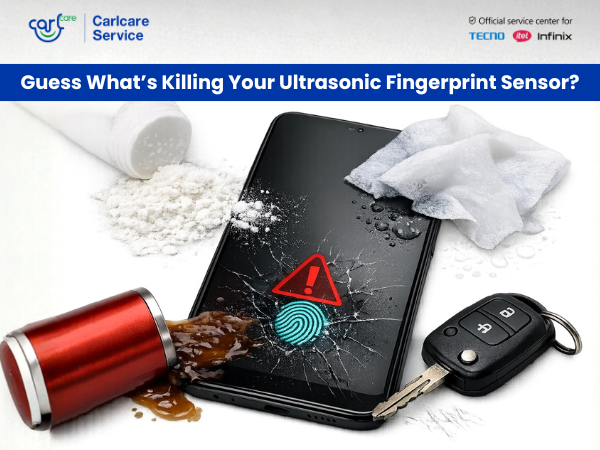Cricket fans across India are in for a treat this year as the Indian Premier League (IPL) 2023 is being streamed in 4K resolution. And the best part? Jio is offering free streaming of the IPL 2023 matches on its Jio Cinema and Jio TV app.
The Jio app is providing free streaming of the IPL 2023 in 12 different languages, including English, Punjabi, Tamil, Hindi, Telugu, Marathi, Gujarati, Bengali, and Bhojpuri, among others. This means that viewers can choose their preferred language and enjoy the live matches in the comfort of their homes.
What's more, the Jio app is also offering multiple camera angles to view the live IPL 2023 matches. This means that viewers can select the camera angle that they prefer and enjoy the matches in a more personalized manner.
Jio's move to offer free streaming of the IPL 2023 matches is a welcome one, as it provides cricket fans across the country access to live matches at no extra cost. It is exciting to see Jio offering perks to all cricket fans via the means of free IPL 2023 streaming via the Jio Cinema or Jio TV app.
The move by Jio to offer free streaming of the IPL 2023 matches in 4K resolution and in multiple languages is a game-changer for cricket fans across India. With easy access to live matches and a more personalized viewing experience, cricket enthusiasts can now enjoy the IPL 2023 like never before.
In this article, we’ll tell you how you can enjoy IPL 4K or HD streaming in your itel TV, and smartphone. scroll down and stay tuned.
Which itel TVs Support 4K Resolution?
Itel has unveiled its G-series 4K Android TV in India. This range of smart TVs includes two models: the Itel G4334IE and the Itel G5534IE. The G-series is part of Itel's larger line of smart TVs, which includes the earlier released L-series models.
The G-series models are available in 43-inch and 55-inch sizes, respectively, and feature a frameless design and Android 10 operating system, which provides a realistic and immersive viewing experience. These models offer 4K ultra HD resolution, which means that they have a high pixel density and provide sharper, clearer, and more detailed images than regular HD TVs.
In addition, the Itel G-series smart TVs come with a 24-watt box speaker system with Dolby Audio, providing a high-quality sound experience for your sports streaming. The ultra-bright display of the G-series TVs has a brightness of up to 350 nits, which further enhances the join of watching IPL matches in 4K display quality.
In Addition, The Itel A2410IE is a 24-inch (60 cm) LED HD-Ready TV, which means that it has a resolution of 1366 x 768 pixels. The Itel A32101IE is a 32-inch (81 cm) LED HD-Ready TV. These models too can be a good option for watching IPL matches in high-quality visuals, although it doesn't offer the same level of detail as a Full HD or 4K TV.
Steps to watch IPL 2023 on TV via Jio Cinema in 4K, 2K resolution:
- Install the JioCinema App on your TV or streaming device from the Play Store, LG Content on WebOS TV, or the App Store on Amazon TV Stick.
- Open the JioCinema App on your TV or streaming device.
- Scroll through the banners in the JioCinema App and look for IPL 2023 in the "Asli 4K" banner.
- Tap on it, and the IPL 2023 streaming video will start playing.
- Check the top right corner of the stream to see if "Asli 4K" text is displayed. If not, click on the "Gear" icon to manually check for the Quality.
- Choose between "Asli 4K", 2K, Full HD, and HD high-resolution options, depending on your preference and the supported quality of your itel TV.
- There is also an option to switch audio channels between Dolby Atmos and Stereo.
- That's it! You can now enjoy IPL 2023 on Jio Cinema in 4K or HD quality, depending on the quality supported by your Itel TV.
Steps to watch IPL 2023 4K on Phone via JioTV or Jio Cinema App:
- Download and Install Jio TV or Jio Cinema App on your Phone.
- If you’re a Jio user, then it's better to use the JioTV app, otherwise, you can download Jio Cinema.
- Open the respective app, and you will find the banner for the ongoing IPL 2023 Cricket match.
- Tap on the banner, and the live streaming will start, you can select your preferred language.
- Change the video quality, and if your phone screen display supports 4K resolution, you will see the 4K streaming option.
- Enjoy the cricket match from different angles.
Can you stream the IPL for free?
Yes, you can stream IPL 2023 for free in India via the JioTV or Jio Cinema app. However, to access this free streaming, you need to have a Jio SIM card and a Jio account. If you don't have a Jio SIM card, you can still enjoy the IPL 2023 matches on the app by subscribing to a Jio plan.
- Sign up for a streaming-friendly VPN.
- Download the app to your device of choice (the best VPNs have apps for Windows, Mac, iOS, Android, Linux, and more)
- Open up the app and connect to a server in India.
- Visit JioCinema.
- Watch the IPL for free on JioCinema.
Need any support for your itel TV or smartphone? Contact Carlcare
If you own an itel TV or smartphone and require any assistance or support related to your device, you can contact Carlcare. Carlcare is an authorized service provider for itel and offers after-sales support to customers. We provide services such as repair, maintenance, and replacement of parts for itel products. You can reach out to Carlcare through our website or mobile app, or by calling our customer service number, 18004190525. You can also make online reservation for your itel phone repair, and save time, efforts and money with priority service at our Carlcare authroized service centetrs.
We have a team of trained technicians who can provide solutions to any issues you may face with your itel device. As an authorized service provider, Carlcare ensures that all the services provided are genuine and of high quality.