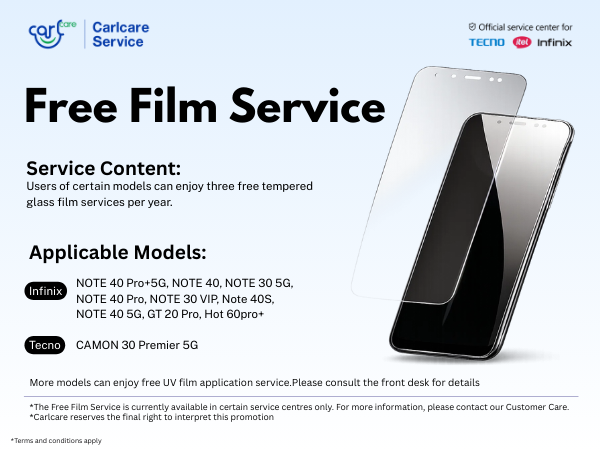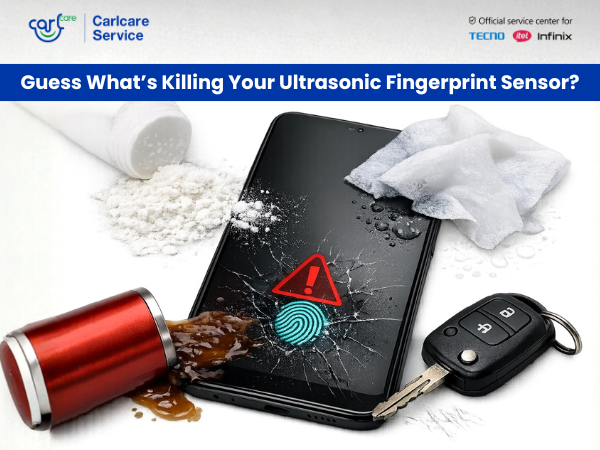As a smartphone repair service provider, we understand the importance of smooth and enjoyable gaming experiences on Android devices. Gaming on your phone can be an immersive and thrilling adventure, but it's essential to optimize your gaming performance to ensure a seamless and lag-free gameplay experience. For Android gamers, achieving peak performance and maximizing enjoyment during gameplay is a top priority.
In this article, we will explore some pro tips from a gaming perspective that can help you enhance your gaming experience on Android devices. Additionally, we will recommend a few useful apps designed specifically to assist gamers in optimizing their gameplay.
- Enable High Performance Mode: Activate the high performance or game mode feature available on many Android devices. This mode boosts CPU and GPU performance, ensuring smoother gameplay and reduced lag.
- Use Game Booster Apps: Utilize game booster apps like Game Launcher, Game Booster, or Game Turbo. These apps optimize your phone's resources, disable background processes, and provide a distraction-free gaming environment.
- Adjust Graphics and Frame Rate Settings: Access the graphics and frame rate settings within games to find the optimal balance between visual quality and performance. Lowering graphics settings and selecting a higher frame rate can lead to smoother gameplay on less powerful devices.
- Enable Hardware Acceleration: Some Android phones support hardware acceleration for gaming. Check your phone's settings to enable this feature, which offloads processing tasks to the device's hardware for improved gaming performance.
- Explore Cloud Gaming: Consider trying cloud gaming platforms like Google Stadia, NVIDIA GeForce NOW, or Xbox Cloud Gaming. These services allow you to stream games directly to your Android device, reducing the reliance on local hardware specifications.
- Utilize Screen Recording and Streaming Apps: If you enjoy sharing your gaming experiences, install screen recording and streaming apps such as DU Recorder, Streamlabs, or Mobcrush. These apps allow you to capture and broadcast your gameplay to platforms like Twitch or YouTube.
- Use Gaming Performance Monitoring Apps: Install gaming performance monitoring apps like GameBench or Game Booster Plus. These apps provide real-time metrics such as FPS (Frames Per Second), CPU and GPU usage, and temperature, helping you track and optimize performance.
- Customize Game Controls: Take advantage of custom control options within games or use third-party apps like Octopus or Gamepad to connect external controllers or map touch controls. Customizing controls to your preference can enhance gameplay accuracy and comfort.
- Optimize Network Connectivity: To minimize lag during online gaming, ensure a stable internet connection. Connect to a reliable Wi-Fi network or use a 4G/5G connection with a strong signal. Close background apps that may consume network bandwidth.
- Practice Good Battery Management: To extend your gaming sessions, use battery optimization apps like BatteryGuru or AccuBattery to monitor and manage battery usage efficiently. Activate battery-saving modes or consider using a portable charger for longer gameplay on the go.
Now, let us share 10 valuable tips that will help you enhance your gaming performance, overcome lag issues, and manage your phone for a smooth gameplay session.
- Keep Your Phone Updated: Regularly updating your Android phone's operating system and gaming apps is crucial. Developers often release performance improvements, bug fixes, and optimizations through updates, enhancing your gaming experience.
- Optimize Phone Settings: Tweak your phone settings to prioritize gaming performance. Disable unnecessary background processes, animations, and reduce screen brightness to conserve battery life. Additionally, enable performance mode (if available) to maximize your phone's processing power during gaming sessions.
- Clear Storage Space: Free up storage space by uninstalling unused apps, deleting unnecessary files, and transferring media to external storage or cloud services. Insufficient storage can lead to reduced performance and potential lag while gaming.
- Close Background Apps: Before launching your favorite game, close all unnecessary background apps. Running multiple apps simultaneously can strain your phone's resources and lead to lag or frame drops during gameplay.
- Enable Game Mode: Many Android devices offer a game mode or gaming-specific settings. Enable this feature to prioritize system resources for your games, reducing distractions and improving performance.
- Avoid Overheating: Excessive heat can impact gaming performance. Prevent overheating by playing in a cool environment and avoiding direct sunlight. Additionally, remove phone cases or use cooling pads to dissipate heat more efficiently.
- Monitor Battery Usage: Battery drain can disrupt gameplay. Optimize battery usage by closing unnecessary apps, disabling unused features, and lowering screen brightness. Investing in a portable charger or power bank can ensure uninterrupted gaming sessions.
- Clear Cache Regularly: Over time, cached data can accumulate and slow down your phone's performance. Clear the cache regularly to free up memory and ensure smoother gameplay. You can use built-in phone settings or third-party cache-clearing apps.
- Manage Notifications: Disable or limit notifications during gaming sessions to minimize distractions and interruptions. Incoming calls, messages, and notifications can disrupt your focus and hinder gaming performance.
- Use Gaming Accessories: Enhance your gaming experience with specialized gaming accessories. Consider investing in a gaming controller, ergonomic phone grip, or Bluetooth headphones for improved control, comfort, and immersive audio.
As an authorized service provider for TECNO, itel and Infinix, we aim to give you the best care and repair for your device. In case you face any issues with your device, make an online reservation for a quick support from our phone experts. We use genuine spare parts and deliver timely repair service at our authorized service centers, spread in over 750 towns across India.