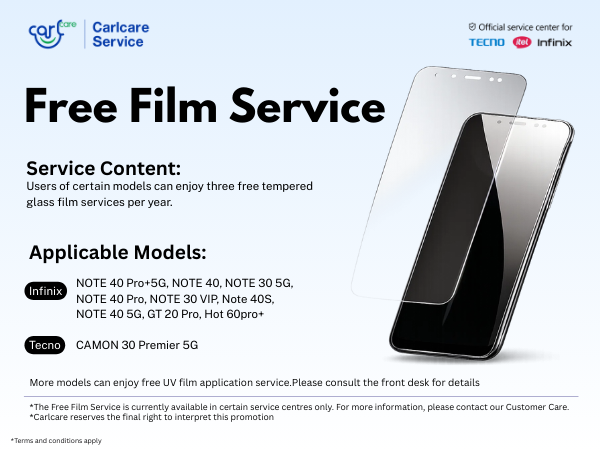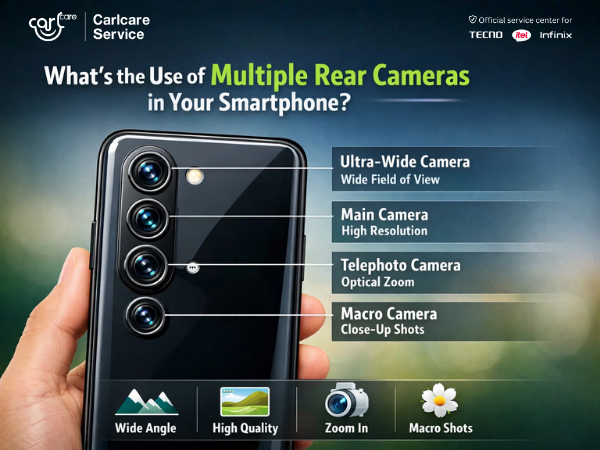It’s no longer an exeggration saying that your smartphone owns the most crucial place in your life. It’s your personal assistant, camera, entertainment hub, and lifeline to the digital world. But just like any essential tool, your smartphone isn’t immune to issues. From sudden battery drain to unresponsive touchscreens, the most common problems often start small but can quickly become serious if ignored.
At Carlcare, the official service partner for TECNO, itel, and Infinix, we believe in empowering users not only with high-quality service but also with the knowledge to recognize issues early—and address them before they turn into major repair jobs. This blog dives deep into the most common smartphone issues, what they mean, how you can fix them at home, and when to seek professional help.
Let’s get started with a closer look at some of the most frequent problems and how to stay ahead of them.
- Battery Draining Too Fast? Here's What It Means
Why It Happens
Fast battery drain is one of the most reported smartphone issues. Whether it’s a TECNO CAMON, Infinix NOTE, or itel Vision series, a battery that used to last all day suddenly giving up by noon is frustrating. This issue often arises from background apps consuming power, aging battery health, or software glitches.
How to Fix It
- Check Battery Usage: Go to Settings > Battery > Battery Usage. You’ll see which apps are draining the most power.
- Update Software: Sometimes, bugs in outdated software cause unusual drain. Keep your phone updated.
- Reduce Background Activity: Disable background app refresh for non-essential apps.
- Use Power Saving Mode: Most TECNO and Infinix phones come with Smart Power Saving options that extend battery life.
- Avoid Overcharging: Charging your phone overnight repeatedly can degrade the battery faster.
When to Visit Carlcare
If you notice your phone heating up during normal use, or the battery percentage jumps inconsistently, it might be a hardware issue. Carlcare can test your battery health and offer original replacements if needed.
- Phone Getting Overheated Often?
Why It Happens
While some heat is normal during gaming or charging, excessive heating may be a sign of deeper issues. It could stem from a faulty charging adapter, app overload, or even internal hardware failure.
What You Can Do
- Avoid Direct Sunlight and Hot Environments: Using your phone under the sun or on a hot surface accelerates heating.
- Close Background Apps: Too many active processes put strain on the processor.
- Remove the Case While Charging: It helps in faster heat dissipation.
- Switch to Airplane Mode During Charging: Reduces network activity and speeds up charging while preventing heating.
When to Visit Carlcare
If your phone heats up even when idle or gets unusually hot during simple tasks, our technicians can inspect and repair potential hardware damage—especially around the battery or power IC.
- Unresponsive or Flickering Touchscreen
Possible Causes
A touchscreen that doesn't respond properly can be due to a screen protector interfering with sensitivity, moisture or dust under the screen, or worse—physical or water damage.
Solutions
- Clean the Screen: Gently wipe with a microfiber cloth. Moisture or oil can interfere with touch sensitivity.
- Remove the Screen Guard Temporarily: If touch improves, you might need a better quality screen guard.
- Restart the Phone: Sometimes a simple restart clears temporary glitches.
When Carlcare Can Help
If your screen flickers randomly or the touch response gets worse over time, visit a Carlcare center for a detailed screen test. We offer original touch screen replacements for TECNO and Infinix phones—ensuring your phone stays like new.
- Apps Crashing Frequently or System Lagging
What’s Happening
Apps crashing mid-use or the system lagging during simple tasks are signs of either insufficient RAM, low storage, or corrupted app files.
How You Can Handle It
- Clear Cache: Go to Settings > Apps > Select app > Clear cache.
- Free Up Storage: Delete unused apps, old files, and move photos/videos to cloud storage.
- Check for Updates: App developers release updates to fix bugs—always stay updated.
- Factory Reset (as a last resort): If the issue persists, back up your data and reset the phone.
Carlcare Tip
Persistent lag even after clearing space may indicate a failing internal storage chip or system corruption. Bring your device to Carlcare for a software refresh or part replacement.
- Weak Signal or Call Drop Issues
Common Reasons
Poor signal reception could be due to a faulty SIM card, network provider issues, or damaged antennas inside the phone.
How to Troubleshoot
- Toggle Airplane Mode: Switch it on and off to refresh network settings.
- Try the SIM in Another Phone: If the issue follows, it’s a SIM/network issue.
- Reset Network Settings: Go to Settings > System > Reset > Reset Network Settings.
When Carlcare Should Check It
If the problem only occurs on your device and persists across locations, our service team can diagnose the antenna or SIM reader and fix it using genuine parts.
- Camera Not Working Properly?
What Users Report
Blurry images, camera app crashing, or camera not opening are issues that affect how you capture life’s best moments.
First Steps
- Clean the Lens: Often overlooked, fingerprints can ruin image quality.
- Restart Camera App: Force close and reopen to fix temporary issues.
- Check Permissions: Ensure the camera has necessary app permissions.
- Software Updates: Updates often carry camera improvements and bug fixes.
Why Carlcare’s Help Might Be Needed
If your rear or front camera fails to open or shows black screens, it may be a hardware failure. Carlcare technicians can run a full camera module diagnosis and replace faulty parts with original ones.
- Charging Port Not Working or Loose?
What’s Going Wrong
If you constantly have to adjust the cable to get your phone to charge, it’s a sign of a damaged charging port or a clogged socket.
Try This First
- Inspect and Clean: Use a soft brush or toothpick to gently remove lint/dust from the port.
- Use Original Charger: Non-original cables can damage the port over time.
Visit Carlcare When…
Your phone charges intermittently or not at all even with original accessories. We’ll inspect the port, clean it professionally, or replace it using certified components.
Carlcare Bonus Tips: Preventive Habits That Save You Headaches
- Regular Backups: Use Google Drive or a PC to back up important data.
- Protective Accessories: A good case and tempered glass reduce physical damage risks.
- Keep Storage Optimized: Delete unused files weekly to keep the system running smoothly.
- Avoid Public Charging Ports: They can expose your phone to malware.
Why Choose Carlcare for Your Smartphone Issues?
When it comes to addressing smartphone issues—whether it's a TECNO phone with a broken screen, an Infinix device facing battery problems, or an itel phone showing software glitches—Carlcare stands out as your trusted and official service partner. As the authorized service provider for TECNO, Infinix, and itel smartphones, we ensure that every repair is carried out with the highest standard of care, using original spare parts sourced directly from the brand. This means if you're searching for TECNO repair or looking for an authentic Infinix service center, you don’t have to look any further.
Our extensive network of service centers across India is staffed with certified and trained technicians who understand your phone inside out. From professional diagnostic tools to seamless repairs and warranty-backed solutions, we make sure your smartphone gets the best treatment—whether it’s a minor software fix, TECNO battery replacement, a touch screen issue, or Infinix spare parts replacement. We pride ourselves on fast turnaround time, transparent service, and a customer-first approach, ensuring that you’re never left waiting when your device needs urgent care. So, the next time your phone gives you trouble, trust Carlcare—the official TECNO and Infinix service center—to restore it to peak performance, with quality you can rely on.