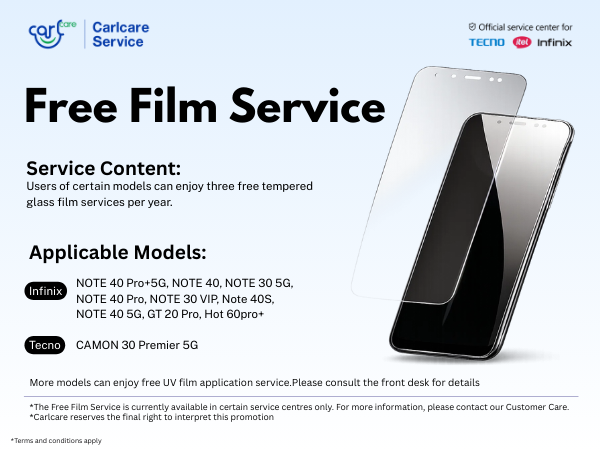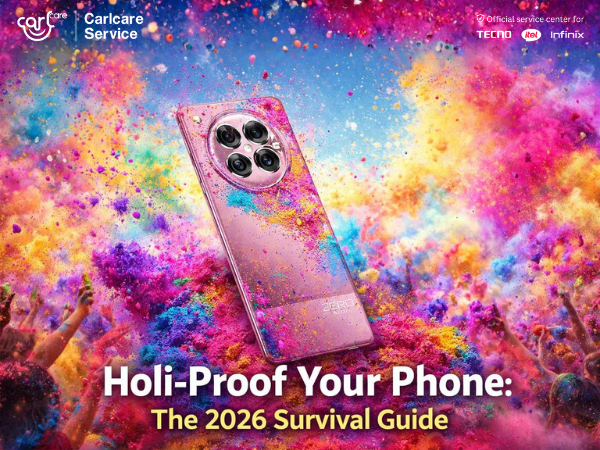Fingerprint scanners have become increasingly popular on smartphones, as they offer a quick and convenient way to unlock your device. However, like any technology, they can be prone to issues that prevent them from recognizing your fingerprint. In this article, we’ll explore the common fingerprint issues that smartphone users face, the key reasons why these issues occur, and the best solutions to fix them.
First of all, let’s check Common Fingerprint Issues that occue in Smartphones:
1. Fingerprint not recognized: Is your smartphone's fingerprint sensor unable to recognize your registered fingerprint? Are you not able to unlock the device?
2. Fingerprint sensor not working: This refers to a complete failure of the fingerprint sensor to operate, and may be caused by a hardware or software issue.
3. Fingerprint sensor too slow: This issue arises when the fingerprint sensor takes too long to recognize the user's fingerprint, causing frustration and inconvenience.
4. Fingerprint sensor not responding: This refers to an issue where the fingerprint sensor is unresponsive when the user tries to use it, and may be caused by a hardware or software issue.
5. Fingerprint sensor dirty or damaged: This refers to an issue where the fingerprint sensor is obstructed by dirt, oil, or physical damage, preventing it from accurately reading the user's fingerprint.
6. Fingerprint sensor incompatible with screen protector or case: If the fingerprint sensor is obstructed by a screen protector or case that is not compatible with the sensor, your device fails to recognize your fingerprint.
Now let scoure the Key Reasons for Fingerprint Not Recognized by Your Phone!
1. Dirty or oily fingers: If your fingers are dirty or oily, the fingerprint scanner may not be able to accurately read the fingerprint, causing it to fail to recognize them.
2. Sweaty or wet fingers: When your fingers are sweaty or wet is another reason why the fingerprint may fail to scan the fingerprint.
3. Damaged or scratched fingerprints: If the user's fingerprints are damaged or scratched, the fingerprint scanner may not be able to accurately read them, causing it to fail to recognize them.
4. Inconsistent placement of finger on the sensor: Sometimes we keep placing the finger inconsistently on the fingerprint sensor. This may lead the scanner not to accurately read the fingerprint.
5. Outdated software or firmware: If the software or firmware in your device is outdated, the fingerprint scanner may not function properly.
6. Screen protector or case interfering with the sensor: If the user has a screen protector or case on their smartphone that is not compatible with the fingerprint sensor, it may obstruct the scanner from accurately reading their fingerprint, causing it to fail to recognize them.
Now Check these 10 Best Solutions to Fix Fingerprint Issues in Your Smartphone
1. Clean your fingers: Make sure your fingers are clean and dry before trying to use the fingerprint scanner. If your fingers are dirty or oily, the scanner may have difficulty recognizing your print.
2. Use a different finger: If one finger isn't working, try using a different finger to register or unlock your device. This can help determine if the issue is with your fingerprint or the sensor itself.
3. Re-register your fingerprints: Sometimes, the fingerprint scanner may not recognize your prints if they are damaged or scratched. In this case, you can try re-registering your fingerprints to update the information.
4. Adjust the placement of your finger: Make sure you place your finger in the same position each time you use the scanner. This can help the scanner recognize your print more consistently.
5. Update your software or firmware: Make sure your device's software and firmware are up to date. Manufacturers often release updates that can improve the performance of the fingerprint scanner.
6. Clean the fingerprint sensor: If the fingerprint sensor is dirty or damaged, try cleaning it with a soft cloth or a special cleaning solution designed for electronic devices.
7. Remove screen protector or case: If your device has a screen protector or case that is interfering with the fingerprint sensor, try removing it and see if that solves the problem.
8. Restart your device: Sometimes, a simple restart can fix issues with the fingerprint scanner.
9. Reset your device: If all else fails, you can try resetting your device to its factory settings. This will erase all data on your phone, so be sure to back up any important information first.
Contact Your Authorized Service Center
If none of the solutions listed above resolve the fingerprint issue, it may be necessary to seek further assistance from a professional. Carlcare is the official after-sales repair center for TECNO smartphones, and our team of experts is trained to diagnose and repair a wide range of smartphone issues, including fingerprint sensor problems.
To book a repair appointment at a Carlcare service center, simply visit our website and schedule an appointment online. When you choose to repair your smartphone at Carlcare, you can rest assured that we only use original accessories for repairs, and that you'll be covered by our warranty for a period (should the issue reoccur). Unlike other external repair options, choosing Carlcare ensures that your device will be repaired to the highest standards, with the utmost care and attention to detail.
Make Online reservation for Fast & Personalized repair
To ensure that you receive priority repair and special discounts, we recommend that you make an online reservation in advance. You can easily schedule an appointment for your Infinix, TECNO, or itel phone by visiting our website or using the Carlcare App.
By booking online, you can choose the time and location that works best for you, and our team will be prepared to address your smartphone issues quickly and efficiently. Plus, as a thank-you for booking online, we offer special discounts that are only available to customers who reserve their repairs in advance. So, if you need a fast and reliable repair for your smartphone, be sure to book your appointment online with Carlcare today.