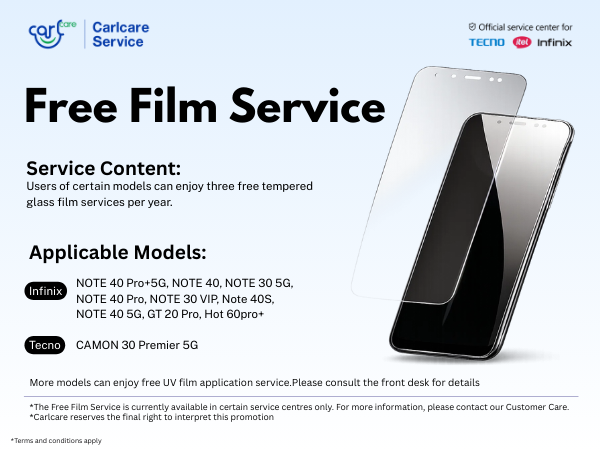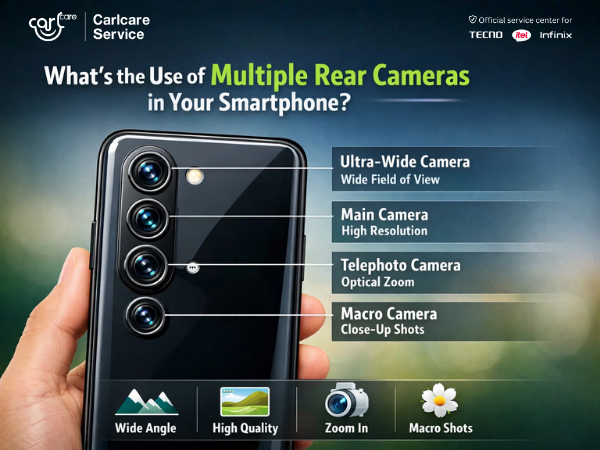Introduction: Experiencing persistent battery issues with your smartphone can be frustrating and disruptive to your daily routine. As the official service provider for TECNO, itel, and Infinix devices, Carlcare understands the importance of resolving these issues promptly to ensure optimal user experience. In this guide, we'll delve into four expert fixes recommended by Carlcare to address continuous battery problems in your smartphone. From simple troubleshooting steps to more advanced solutions, we've got you covered.
Fix 1: Restart Your Phone (Reboot)
One of the simplest yet often effective fixes for battery-related issues is to restart your phone. To do this, press and hold your phone's power button for about 30 seconds or until the device restarts. Alternatively, if your phone is responsive, you can navigate to the restart option on the screen and tap to proceed. This process helps refresh your phone's system and can resolve minor software glitches that may be contributing to battery drain.
On most phones, press your phone's power button for about 30 seconds, or until your phone restarts.
On the screen, you might need to tap Restart
Fix 2: Check for Android Updates
Keeping your smartphone's operating system up to date is essential for optimal performance and battery efficiency. To check for Android updates, open your phone's Settings app and navigate to the System menu. From there, select Software update and follow the on-screen instructions to check for and install any available updates. Updating your device's software can address known issues and improve battery management capabilities.
- Open your phone's Settings app.
- Near the bottom, tap System >> Software update.
- If needed, first tap About phone or About tablet.
- When the update status appears on your screen, follow the steps.
Fix 3: Check for App Updates
Outdated or poorly optimized apps can also contribute to battery drain on your smartphone. To ensure that your apps are running efficiently, regularly check for updates in the Google Play Store. Open the Play Store app, tap on your profile icon at the top right corner, and select Manage apps & devices. Under "Updates available," choose to update all apps or specific ones that may be causing battery issues. Updating your apps can help mitigate battery drain caused by software inefficiencies.
- Open the Google Play Store app
- At the top right, tap the profile icon.
- Tap Manage apps & devices.
- Under "Updates available," choose to update all apps or a specific app.
Fix 4: Reset to Factory Settings
If all else fails and you're still experiencing battery problems, a factory reset may be necessary to restore your smartphone to its original state. However, it's crucial to note that a factory reset will erase all data from your phone, so be sure to back up any important information beforehand. To perform a factory reset, go to your phone's Settings app and navigate to the Reset menu. Follow the on-screen instructions to initiate the reset process.
Alternatively, if you're unable to access the Settings app, you can perform a factory reset using your phone's power and volume buttons.
Fix:5 Get Genuine Battery Replacement from Carlcare for Lasting Performance
When all else fails to resolve battery issues in your TECNO, itel, or Infinix smartphone, turn to Carlcare for genuine battery replacement services. As the trusted service provider with a pan-India presence boasting over 1100 service centers, Carlcare ensures that your device receives top-notch care and attention.
Why Choose Carlcare for Battery Replacement?
100% Genuine Battery: At Carlcare, we understand the importance of using genuine parts to maintain the integrity and performance of your device. Our battery replacements are sourced directly from the manufacturer, ensuring compatibility and reliability.
Expert Technicians: Our skilled technicians undergo rigorous training to provide professional and precise repair services. With their expertise and knowledge, you can trust that your device is in capable hands.
Pan-India Presence: With over 1100 service centers spread across India, Carlcare offers unparalleled accessibility and convenience. Whether you're in a bustling city or a remote town, our network ensures that quality repair services are never out of reach.
Warranty Coverage: We stand behind the quality of our battery replacements with a generous 3-month warranty. This warranty provides added protection and assurance, giving you confidence in the longevity of your device's performance.
How to Get Genuine Battery Replacement from Carlcare:
Online Reservation: Visit our website or Carlcare app to quickly and conveniently reserve your battery replacement appointment. Choose your preferred service center, select a convenient time slot, and leave the rest to us.
In-Person Visit: If online reservation isn't your preferred option, feel free to visit any of our 1100+ service centers across India. Our friendly staff will assist you in scheduling a battery replacement service at your convenience.