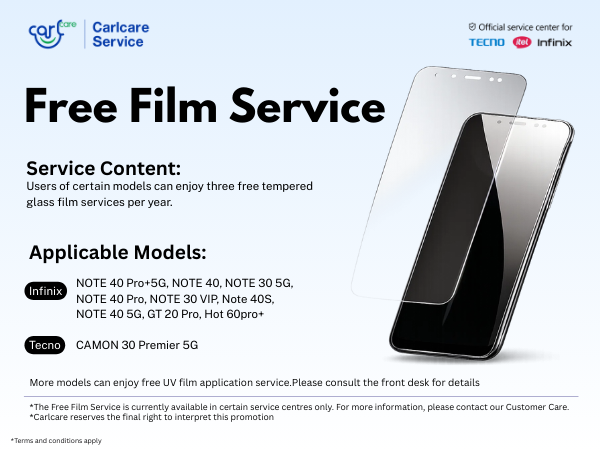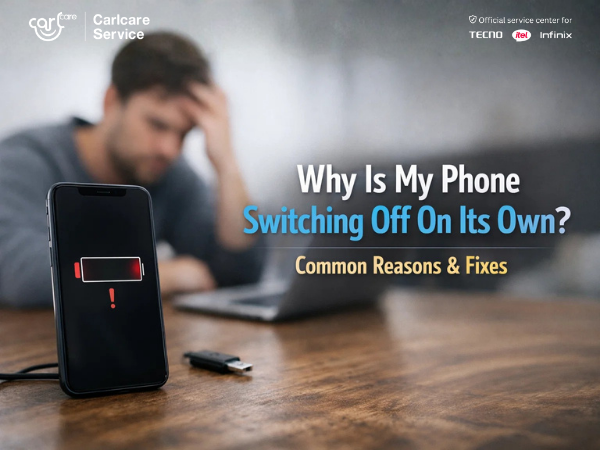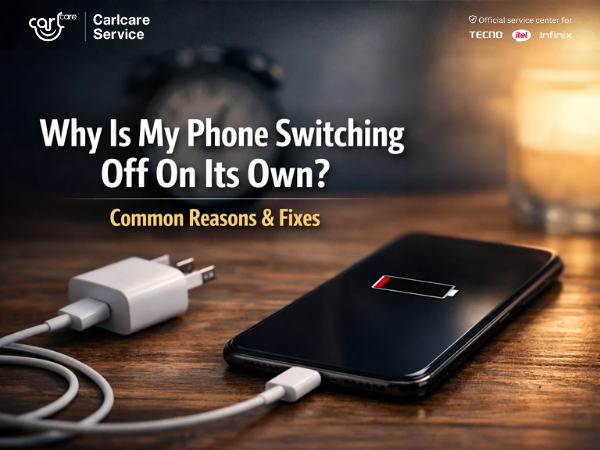Finding black spots on your phone screen can be an irritating experience—especially when they interfere with your device's display and usability. These spots are usually caused by underlying screen damage, and the issue tends to worsen over time if left unaddressed. As the official service provider for TECNO, itel, and Infinix, Carlcare is here to help you understand why these black spots appear, how you can try to fix them, and when to seek expert assistance. Here’s a breakdown of the causes, troubleshooting tips, and our trusted repair solutions.
Why Do Black Spots Appear on Your Phone Screen?
Black spots on your phone screen can be caused by a few different factors. Knowing the root of the problem can help you better determine the right approach to fix it.
- Pressure Damage
Black spots can form due to excessive pressure on the screen, like sitting on your phone, using a very tight case, or dropping the device. This pressure can damage the screen’s LCD or OLED layers, creating “dead” pixels that appear as dark spots. - Liquid or Moisture Damage
If your phone has been exposed to liquid or high humidity, moisture can seep into the screen layers, leading to discoloration and black spots. Even small water particles can harm your phone screen’s display over time. - Screen Burn-in
Screen burn-in occurs when a static image is displayed on your screen for an extended period, causing uneven wear on the pixels. Though it’s less common, screen burn-in may lead to darker areas appearing on your display. - Pixel Malfunction
Pixels that make up your display can occasionally get “stuck” or “dead,” resulting in dark spots. These issues may arise from manufacturing defects, aging screens, or minor physical impacts over time.
Troubleshooting and Fixing Black Spots on Your Phone Screen
While black spots can be persistent, a few steps might help reduce their impact or even eliminate them. Follow these methods to troubleshoot the issue at home, but remember that results can vary based on the severity and cause of the damage.
- Relieve Pressure on Your Phone
If you suspect that pressure damage is causing the black spots, try to relieve any tension around the screen:
- Remove any tight cases or screen protectors that may be pressing on the display.
- Avoid placing your phone in tight pockets or pressing it under heavy objects.
- Give the screen some time to recover—usually, waiting for 1-2 hours can sometimes reduce minor black spots caused by pressure.
- Restart Your Phone
Restarting your phone is a simple yet effective troubleshooting method for minor screen glitches:
- Power off your device, wait a few seconds, then turn it back on.
- After restarting, check if the black spots have reduced or disappeared.
- Perform a Factory Reset (Advanced Step)
In cases where software issues or display glitches might be contributing to the problem, a factory reset can be helpful. Warning: This will delete all of your phone data, so make sure to back up everything important before proceeding.
- Go to your phone settings, select “Backup & Reset,” and follow the instructions to reset your phone to its factory settings.
- After completing the reset, check if the display issue is resolved.
Note: Factory resets are effective for software glitches but won’t work on physical damage. If black spots persist, consider getting a professional assessment.
- Try Pixel Repair Apps
For minor pixel issues, pixel repair apps may help unstick or revive stubborn pixels:
- Download a reputable pixel repair app with high reviews (be cautious of malware risks).
- Run the app as per the instructions to attempt fixing stuck pixels.
Keep in mind that these apps are not always effective, especially for dead pixels. If you notice no improvement, it’s best to consult a certified technician for further help.
When to Visit a Carlcare Service Center
If these troubleshooting steps don’t improve your screen’s condition, it’s likely a sign of hardware-related damage that requires professional intervention. At Carlcare, we offer genuine screen replacements with a warranty, ensuring quality and peace of mind for your device.
Why Choose Carlcare for Screen Replacement?
- Genuine Parts: As the official service provider for TECNO, itel, and Infinix, we use only genuine screen replacements to ensure top quality and performance.
- Warranty Coverage: All replacements come with a warranty, so you can trust the durability of the repair.
- Quality Check: Every repair undergoes a thorough quality inspection to confirm optimal performance.
How to Book a Repair with Carlcare
Booking a repair is quick and easy through the Carlcare app. Simply follow these steps:
- Download the Carlcare App from your app store (available for Android).
- Register Your Device by entering your model details and warranty status.
- Book Your Repair: Choose a convenient date and time for your screen replacement appointment.
- Visit the Service Center: Drop off your phone at the scheduled time, and let our expert technicians handle the rest.
With Carlcare, you’re in safe hands. We’ll help you resolve screen issues with trusted parts and skilled service so you can enjoy a clear, uninterrupted display.