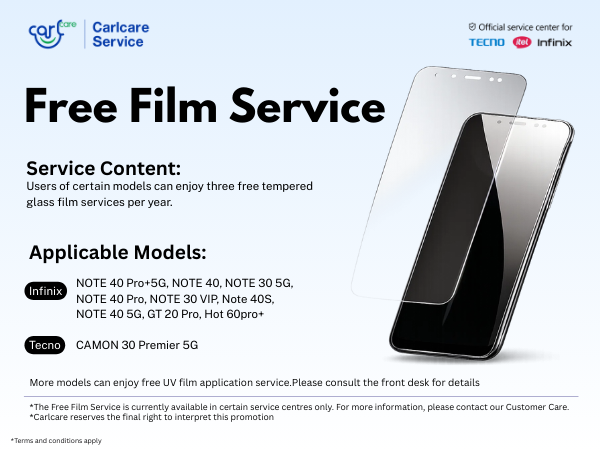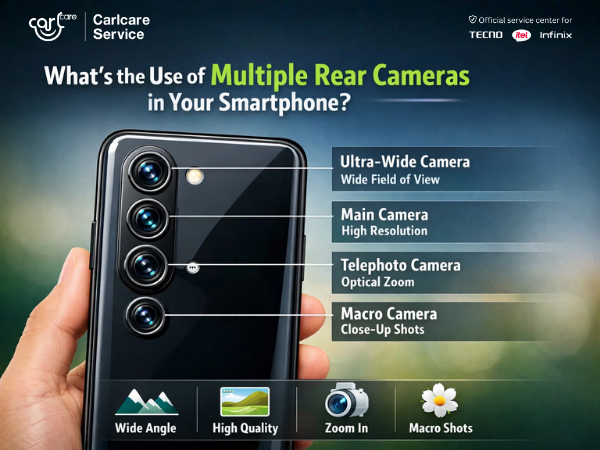Smartphone overheating is not just an annoyance—it can directly impact your device's performance, efficiency, and lifespan.While some heat is normal, excessive heating can affect your device’s performance, battery health, and even its lifespan. It can negatively impact the hardware and software components in your phone, potentially leading to long-term damage.
As the official service provider for itel, Infinix, and TECNO smartphones, Carlcare understands the intricacies of smartphone design and functionality. Let’s dive into the technical reasons why smartphones heat up, how to mitigate these issues, and when it’s time to seek professional help.
Here’s a closer look at the technical aspects and the key components that are most affected by heating issues.
- The Processor (CPU and GPU)
Why It Heats Up
The processor is the brain of your smartphone, handling tasks ranging from running apps to processing graphics. Intensive activities like gaming, video editing, and multitasking can push the CPU and GPU to their limits, generating heat as a byproduct of increased electrical activity.
Impact of Overheating
- Throttling: To protect itself, the processor reduces its clock speed when it overheats, causing a noticeable drop in performance (lag or stutter).
- Reduced Lifespan: Prolonged exposure to heat can degrade the processor's silicon material, shortening its operational life.
- The Battery
Why It Heats Up
Smartphone batteries, typically lithium-ion, generate heat while charging and discharging. Fast charging, prolonged use, or using a phone in hot environments exacerbates the issue. Faulty charging cables or adapters can also contribute to overheating.
Impact of Overheating
- Capacity Loss: Repeated exposure to high temperatures causes the battery to lose its ability to hold a charge over time.
- Swelling: Heat accelerates chemical reactions inside the battery, potentially causing it to swell and become a safety hazard.
- Fire Risk: In extreme cases, an overheated battery can catch fire or explode.
- The Display (Screen)
Why It Heats Up
The display is another significant source of heat, especially when brightness is set to maximum. OLED and LCD screens generate heat through their backlight or pixel activity. Continuous screen-on time, such as during gaming or video playback, further strains this component.
Impact of Overheating
- Screen Burn-In: On OLED displays, prolonged heat can cause burn-in, leaving ghost images visible on the screen.
- Touch Sensitivity: Excessive heat can reduce the responsiveness of the touch layer, making the screen less accurate to inputs.
- The Motherboard
Why It Heats Up
The motherboard is home to various circuits and components, including the processor, memory chips, and power controllers. Overheating in one component can spread to the motherboard, affecting the entire system.
Impact of Overheating
- Component Failures: Prolonged heating may lead to solder joint fatigue, causing connectivity issues or complete component failure.
- Data Corruption: Heat can impact the memory chips (RAM and storage), potentially causing data loss or corruption.
- The Charging Port and Power IC
Why It Heats Up
Heat buildup occurs when the charging port or power management IC (Integrated Circuit) struggles to regulate voltage and current during charging. Issues like dirty ports, faulty cables, or high ambient temperatures exacerbate the problem.
Impact of Overheating
- Charging Failures: The device may stop charging as a protective measure.
- Damage to the Circuit: Prolonged heating can damage the power management IC, leading to inconsistent charging or complete failure.
- The Camera Module
Why It Heats Up
Using the camera for extended periods, especially in high-resolution video recording (e.g., 4K or 8K), increases processor load and battery drain, generating heat.
Impact of Overheating
- Image Quality Degradation: Excessive heat can cause the camera module to produce grainy images or videos with reduced sharpness.
- Lens or Sensor Damage: Prolonged exposure to heat can warp internal components, affecting focus and image clarity.
- The Wireless Components (Wi-Fi, Bluetooth, and Cellular Network)
Why They Heat Up
Wireless communication involves continuous signal transmission, which generates heat. Activities like streaming, video calls, or gaming that heavily rely on Wi-Fi or cellular networks contribute to heating.
Impact of Overheating
- Signal Drops: The wireless chipsets may reduce their activity to prevent overheating, causing connection issues.
- Increased Battery Drain: Overheating of wireless components forces the battery to work harder, further escalating the heat.
How to Solve Heating Problems in Smartphones
- Close Unnecessary Apps
Running multiple apps in the background consumes significant processing power, which generates heat. Close apps you’re not using:
- On TECNO and Infinix smartphones, use the Phone Master app to clear memory and stop unnecessary background processes.
- Avoid Overcharging and Use Original Chargers
Overcharging your device or using counterfeit chargers can generate excessive heat. Stick to the original chargers provided with your phone or certified by Carlcare.
- Keep Software Updated
Manufacturers often release updates to fix bugs and optimize performance. Ensure your phone’s operating system and apps are updated regularly to reduce strain on the hardware.
- Use Power-Saving Features
Enable features like Battery Saver Mode or Power Saving Mode on your itel, Infinix, or TECNO phone. These modes limit background activity, helping reduce heat production.
- Maintain Proper Ventilation
Avoid using your phone while charging or placing it on surfaces like beds or sofas, which can block ventilation. Use your phone on hard, flat surfaces for better heat dissipation.
- Reduce Screen Brightness
High brightness levels not only drain your battery but also contribute to overheating. Lower the brightness or enable Adaptive Brightness to save energy and reduce heat.
- Avoid Prolonged Usage
Continuous gaming or streaming can overwork your phone’s processor and battery. Take regular breaks to allow your device to cool down.
When Should You Visit an Official Service Provider?
Despite trying the above solutions, if your phone continues to overheat, it’s time to consult professionals. At Carlcare, we provide genuine and expert assistance tailored for itel, Infinix, and TECNO smartphones. Here’s Why Choose Carlcare for Your Smartphone Repairs?
1. Genuine Parts and Repairs
As the official service provider, we use only genuine parts for itel, Infinix, and TECNO smartphones, ensuring your device performs like new after repairs.
2. Expert Technicians
Our team of skilled professionals is trained to handle hardware and software issues with precision, ensuring quick and reliable solutions.
3. Comprehensive Services
From battery replacements to advanced motherboard repairs, Carlcare is equipped to address any issue causing overheating.
4. Convenient Service Options
Book a repair appointment online or visit the nearest Carlcare center for seamless service.