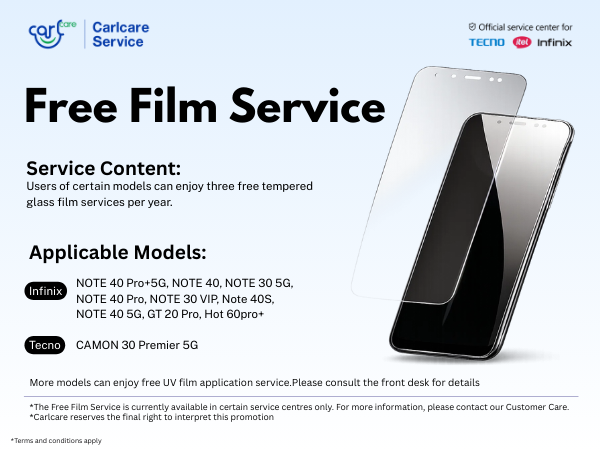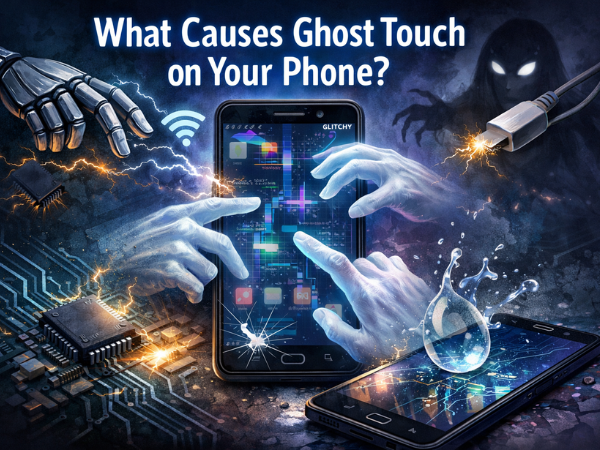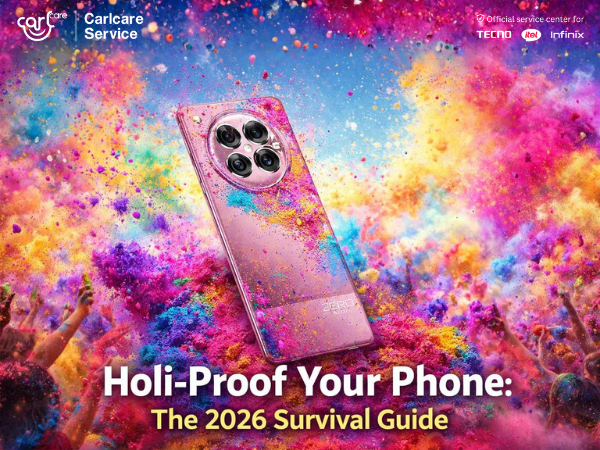We understand how frustrating it can be when your itel phone’s speaker or microphone doesn’t work as expected. Whether it’s struggling to hear audio during calls, muffled sound while playing music, or your microphone not capturing your voice clearly, these issues can disrupt your day.
As an official service provider for itel smartphones, Carlcare has seen and resolved countless such issues. Here's a comprehensive guide to help you understand, diagnose, and fix these problems effectively.
Common Causes of Speaker and Microphone Problems on itel Phones
- Dirt or Dust Accumulation
Your phone's speaker and microphone openings are exposed to the environment, making them susceptible to dirt, dust, or even pocket lint. These particles can block the openings, leading to muffled audio or poor microphone pickup.
Solution:
- Cleaning: Use a soft-bristled toothbrush to gently clean the speaker and microphone grills. Tilt your phone slightly downward to prevent debris from falling inside.
- Compressed Air: A can of compressed air can blow out fine particles. Make sure to use short bursts and hold the nozzle at a safe distance to avoid damaging the internal components.
Imagine a scenario where your phone's audio quality decreases after months of use. Cleaning out dust can restore clear sound without needing professional help.
- Physical Damage
Accidental drops or impacts can damage the internal speaker or microphone components. Even if the external body looks intact, the internal wiring or diaphragm might have been affected.
Solution:
- Inspect your phone for visible damage, such as dents or cracks near the speaker or microphone area.
- If you suspect internal damage, avoid further tampering and visit a Carlcare service center for a professional diagnosis.
Pro Tip: Use protective cases with shock-absorbing properties to prevent such damage in the future.
- Software Glitches
Sometimes, software bugs or outdated firmware can interfere with your phone's audio functionality. For instance, a misbehaving app might take over the audio system, or an update may cause temporary compatibility issues.
Solution:
- Restart Your Phone: This clears temporary glitches. Switch it off for a minute, then turn it back on.
- Update the Software: Go to Settings > System > Software Update to check if your phone has the latest firmware. Updates often include fixes for known bugs.
- Safe Mode Testing: Restart your phone in safe mode to check if a third-party app is causing the issue. If the problem disappears in safe mode, uninstall recently installed apps one by one.
- Example: A user reported their microphone stopped working after installing a voice-changing app. Uninstalling the app resolved the issue immediately.
- Blocked Openings by Accessories
Using bulky phone covers or cases that obstruct the speaker and microphone openings can distort or muffle the sound.
Solution:
- Check your phone case and ensure the speaker and microphone openings are clear and aligned.
- Avoid low-quality third-party cases that might not match your phone’s design.
- Real-Life Tip: A customer once struggled with low speaker volume only to find their new cover partially covering the speaker grill. Removing the case resolved the issue instantly.
- Faulty Audio Settings
Your phone’s audio settings could be misconfigured, or a connected Bluetooth device may be diverting the audio output/input.
Solution:
- Go to Settings > Sound to check the volume levels for calls, media, and notifications.
- Disconnect all Bluetooth devices and test the speaker and microphone again.
- Pro Tip: Sometimes, switching between audio profiles (like Silent, Vibrate, and General) can reset the sound settings.
- Hardware Wear and Tear
Over time, the speaker or microphone components may degrade, especially with heavy usage or exposure to moisture and heat.
Solution:
- Visit a Carlcare service center for a thorough inspection.
- Replace faulty components with original itel parts to ensure long-term reliability.
- Example: A user who frequently used their phone in humid conditions faced recurring microphone issues. Replacing the microphone with an original spare part at Carlcare fixed the problem permanently.
How to Check the Original Speaker Price for Your itel Phone
If you need to replace your itel phone speaker, we recommend you to choose Carlcare official service center. Knowing the price of an original replacement speaker before proceeding with repairs can help you avoid overcharging or counterfeit parts. And this easy and quick through Carlcare App
Step-by-Step Guide:
- Log in the Carlcare App:
The app is available in your itel phone and on the Google Play Store. It’s free and easy to set up. - Input Your Phone’s Model:
Open the app, select “Spare Parts,” and enter your itel phone model. - View Transparent Pricing:
The app will show you the exact cost of the speaker or microphone, ensuring you only pay for genuine parts. - Example Use Case:
A customer with an itel Vision 3 wanted to replace their speaker. Using the Carlcare app, they found the exact price and proceeded with the repair confidently, avoiding overpriced unauthorized services.
How to Make an Online Reservation for Repair via Carlcare
Want to avoid long queues and get priority service? Book online repair reservation for Carlcare on our App.
- Log into the Carlcare App:
- Open the app and sign in. If you’re a new user, register your phone within minutes.
- Click on Repair reservation and Select the Issue:
- Choose the specific problem, such as “Speaker Repair” or “Microphone Repair,” from the list of services.
- Find a Service Center:
- The app will locate the nearest Carlcare center based on your location.
- Pick a Convenient Time:
- Choose your preferred date and time to visit the service center.
- Get Confirmation:
- Once you book, you’ll receive a confirmation message. Show this at the service center to get quick and hassle-free service.
Practical Benefit:
A customer booked a same-day repair for their itel S23 using the app and received their phone back with a fully functional speaker in just an hour.
Why Carlcare?
- Genuine Parts: All repairs at our service centers use certified and genuine itel spare parts with guaranteed quality.
- Expert Technicians: Our professionals are trained to handle itel devices with precision.
- Transparent Pricing: You’ll know the repair cost upfront, with no hidden charges.
- Fast and Reliable Service: Most repairs are completed within an hour, ensuring minimal disruption.