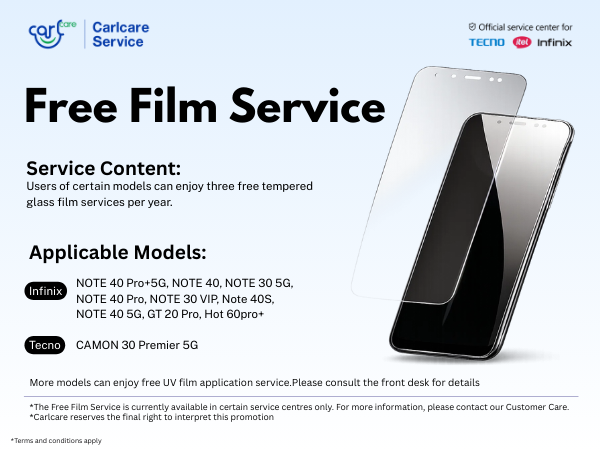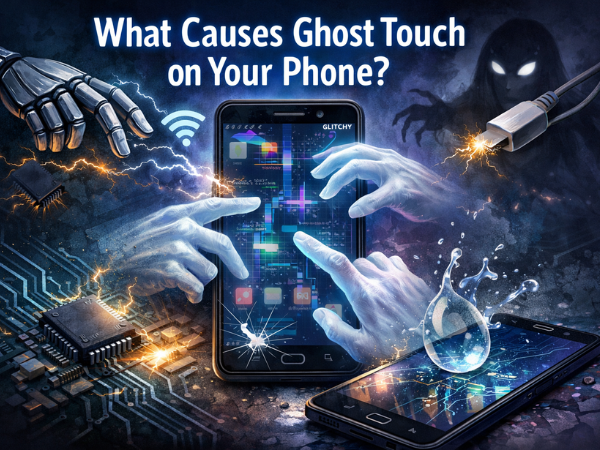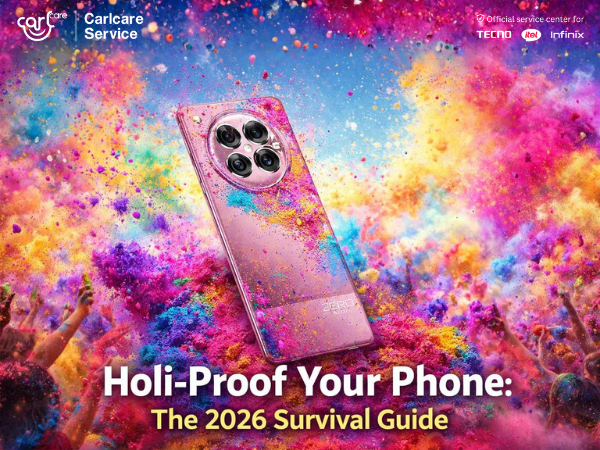Usually, TECNO smartphones receive positive reviews for their battery performance, with users praising the long battery life and fast charging capabilities of certain models. For example, the Tecno Spark Go Plus, which has a 5000mAh battery and supports 10W fast charging, has been praised for its long battery life and fast charging capabilities.
However, some devices may get charging or battery-related issues in their TECNO smartphone such as slow charging or short battery life. It is worth noting that battery performance can be affected by several factors such as usage, network settings, and software updates.
Do you notice your TECNO phone not charging fast? Well, we have some handy tips for you!
First how to fix “your TECNO phone charging very slow:
1. Restart your phone: A simple restart can sometimes fix charging issues.
2. Use the original charger: Using a non-original charger can lead to slow charging.
3. Clean the charging port: Dust and debris can accumulate in the charging port and prevent a proper connection.
4. Turn off your phone: Using your phone while charging can slow down the charging process.
5. Use airplane mode: Putting your phone in airplane mode can also help to speed up charging.
6. Charge with a power bank: If your charging speed is slow and you need to charge your phone quickly, use a power bank.
7. Turn off background apps: Running multiple apps simultaneously can slow down the charging process.
8. Check for software updates: A software update can sometimes fix charging issues.
9. Calibrate the battery: Over time, a phone's battery can become uncalibrated, leading to slow charging.
10. Replace the battery: If none of the above tips work, it may be time to replace the battery.
Now some handy tips to ensure a healthy Battery life for your TECNO smartphone
Check the health of your phone's battery: Check the battery percentage: The most basic way to check the health of your battery is to check the battery percentage. A healthy battery should hold a charge and maintain a consistent battery percentage.
Use a battery monitoring app: There are several battery monitoring apps available for both Android and iOS devices that can give you more detailed information about your battery's health. These apps can show you things like the battery's capacity, voltage, and temperature.
Check the battery usage: Go to your phone's settings and look at the battery usage. If you notice that one app is using a disproportionate amount of battery, it could be a sign that the app is malfunctioning.
Check the battery cycle count: The battery cycle count represents the number of times the battery has been fully charged and discharged. A healthy battery should have a low cycle count.
Check for physical damage: Visually inspect the battery for any physical damage, such as swelling or leakage, which can indicate a problem.
If you face charging related or any other issues in your TECNO phone, we recommend you to contact online experts at Carlcare. You can do this through the official Carlcare website or Carlcare App.
Both these channels allow customers to access the services of Carlcare more conveniently.
Some of the key features/service updates you can enjoy at the Carlcare website include:
- Scheduling an appointment to fix your phone
- Checking repair status
- Track repair history
- Viewing service center locations
- Checking warranty status
- Contacting customer support
Keep The charging port clean
Cleaning the charging port of your phone is an important step in maintaining the health of your device. Here are some steps you can take to clean your phone's charging port:
- Turn off your phone: Before you begin cleaning the charging port, make sure to turn off your phone to prevent any accidental damage.
Use a toothbrush or a small brush: Use a small brush such as a toothbrush or a small paintbrush to gently remove any dust or debris that may have accumulated in the charging port.
- Use a can of compressed air: If there is still debris present after using a brush, use a can of compressed air to blow out any remaining dust or debris.
Use a small needle or pin: If there is still debris present, use a small needle or pin to carefully remove it. Be careful not to damage any of the components in the charging port.
- Wipe the charging port with a dry cloth: Use a dry cloth or a microfiber cloth to wipe down the charging port to remove any remaining debris or dust.
- Re-insert the charging cable: After cleaning the charging port, re-insert the charging cable to make sure it is properly seated and to test that the charging port is working properly.
It is important to be gentle when cleaning the charging port, as the components inside are delicate and can easily be damaged. And, it is not recommended to use any kind of liquids, such as alcohol or water, to clean the charging port as this can cause damage to the internal component
Online Reservation for TECNO Phone Repair
Online reservation is a convenient way for TECNO customers to schedule a repair appointment without having to visit a service center. It’s quick, easy, and quite handy for you, as it lets you enjoy priority service and special discount offers at Carlcare authorized service centers.
Here are some steps you can take to make an online reservation for phone repair:
- Go to the Carlcare official website: Look for the official website of the service center where you want to schedule a repair appointment. You will have an option for online booking or a "book now" button on their homepage.
- Choose the type of repair: Once you are on the website, select the type of repair that you need. This could be a screen replacement, battery replacement, or any other type of repair.
- Select the brand and model of your phone: Now you need to choose the brand and model of your phone so that we can prepare for the repair in advance. Yoou can choose from TECNO, itel and infinix brands, and accordingly, you will have model options.
- Choose the date and time: Select the date and time that is most convenient for you to bring in your phone for repair.
- Confirm your reservation: Double-check the details of your reservation, then confirm it.
Now when your appointment is reserved, you can rest assured knowing you will be treated at a priority and repair will be done by expert hands.