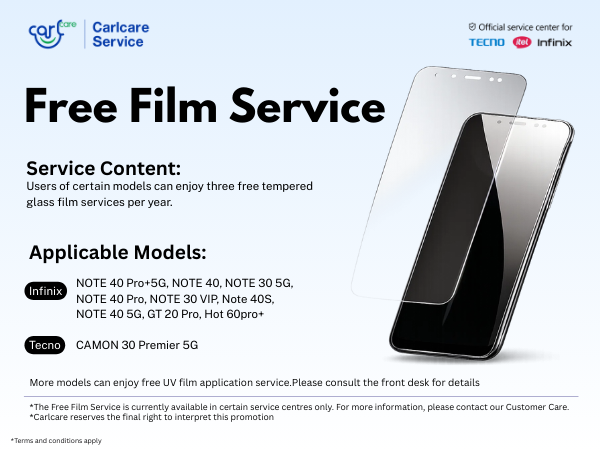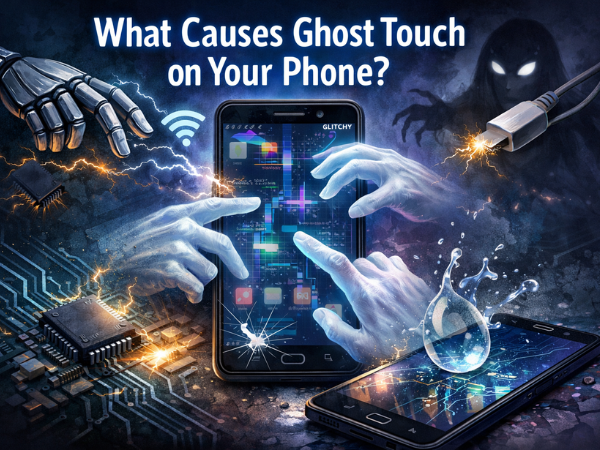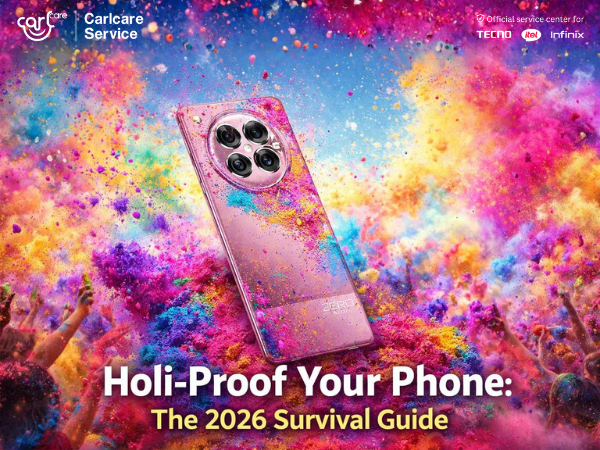If you've ever tried to charge your TECNO phone and it doesn't seem to be charging, it's likely that the charging port is damaged and needs to be repaired. This can happen for so many reasons.
The good news is that it's not too difficult to fix this problem and save yourself from having to buy a new phone.
In this article, we will explain how to repair a damaged TECNO charging port. But first, let's look at the signs that your TECNO charging port has been damaged.
Signs Your TECNO Phone’s Charging Port is damaged

If you’re noticing that your TECNO phone is having trouble charging or that it’s taking a long time, it could be an indication that the charging port is damaged. However, there are also other reasons for this problem.
Here are some of the most common signs to look out for when determining if your phone’s charging port needs repair:
- Broken Pins in Phone Charger Port
The pins inside the charging port are what make contact with the charger when you plug it in. If they break or become bent, they can no longer make proper contact with the charger and will therefore not work properly. The pins may also become stuck inside the port, which can prevent them from making contact with any charger at all.
- You have to wiggle or jiggle the cable
If you have to hold your phone at a particular angle for it to charge correctly, then your charging port might be damaged. Similarly, if you have to wiggle the cable and jostle the phone just right for it to charge.
- Other Devices Can Use the Charger Cable and Adapter
If your charger cable and adapter work with other devices, then it’s likely that the problem lies in your phone’s charging port.
- Debris in Phone Charger Port
You may have a small piece of debris stuck in your charging port. This can cause damage to your phone, and prevent it from charging properly. All you need to do to fix this problem is carefully dislodge the dirt with a soft toothbrush or cue tip.
Don't use a toothpick or paper clip to try to pry out dirt from your charging port. This can cause damage to the pins inside the port and render it useless.
How to Fix a Damaged Charging Port in TECNO Phone
The charging port is one of the most important parts of a smartphone, and it’s easy to take it for granted. When it stops working, your phone loses its ability to charge. This can be a big problem when you need to use your phone and there’s no charger around.
Fortunately, there are several ways to fix a damaged charging port without having to replace the entire device. Here are some ways to fix a damaged charging port:
- Check your charging cable
The first thing you need to check is that your charger is working properly. Plugging in another device into your phone's charging port will tell you if it's the cable or the phone itself that's causing issues. If another device charges fine then it's probably not the cable that's at fault.
- Check the charger adapter
If you've ruled out any issues with your charging cable, then chances are your charger adapter is damaged. Connect another device to this charger and see if it charges properly. If it does, then you have a faulty adapter and should buy a new one.
- Reboot your phone
If your phone refuses to charge, the first thing you should try is rebooting your phone. Hold down the Power button for 10 seconds until the device turns off. Rebooting will help you clear out any temporary glitches in memory and restart the operating system from scratch.
- Clean your charging port
If there's debris in your charging port, it can stop your phone from charging properly. To remove this debris, use a soft toothbrush and gently scrub the inside of the port. Be careful not to force anything into the port; if you feel resistance, stop immediately.
- Try out a different power source
If your TECNO won’t charge with one power source, try using another one. If it charges on one and not the other, then it could be due to an issue with that specific power source. Try using a different wall outlet or USB port on your computer.
What to do when all these methods above fail?
The best thing to do If all these methods above fail is to visit a professional phone repair shop like Carlcare service to repair your phone charger port. We provide a wide range of repair services at affordable prices and will fix your phone in no time at all. When visiting any Carlcare service Centre, here are some things you should expect from us:
- We will give an accurate diagnosis of the problem
Our technicians are trained to diagnose your problem quickly and efficiently. We will let you know what parts need to be replaced and how much it will cost before any work is done on your phone. We do not believe in misleading customers or upselling unnecessary repairs.
- We will repair your phone quickly
You can expect us to get your phone back in working condition as soon as possible. Most repairs take less than an hour, but if we find that a part needs to be ordered, we will let you know when it's expected back in stock so you don't have to wait around for days on end.
- We will provide the original parts for your phone
The quality of our repairs is second to none and we will never use cheap replacement parts or knockoffs. We only use genuine manufacturer parts for all repairs. This ensures that your device will be repaired properly and last longer. We strive to provide our customers with honest and timely service at a reasonable price.
How to Prevent Damage to Your TECNO Charging Port
The following are some tips on how to prevent damage to your TECNO Charging Port:
- Don't Insert Foreign Objects into It
You should never try to put anything into the charging port on your TECNO phone. This includes objects such as paper clips, toothpicks, bobby pins, and other items that might fit into the port. You also shouldn't try to clean it out with any kind of liquid or solvent because this can damage the internal components inside the phone.
- Clean Your Charging Port Regularly
It's always a good idea to clean off any debris from around or inside your charging port every now and then so that dust or dirt doesn't cause problems with how well your phone charges or connects with other devices. You can do this by using a soft toothbrush.
- Don't use a charger that isn't compatible with your phone
Make sure that you use only chargers that are compatible with your phone model when charging it. Using chargers that aren't compatible with your phone model may cause damage to both the phone and its battery due to overcharging or overheating.
- Avoid exposing your device to extreme temperatures
Don't leave it in hot cars or near heaters or radiators. It's also important not to leave your phone in cold weather for too long either — the temperature has an impact on how well electrical components work together and can cause them to wear prematurely.
- Don’t force a cable into it
Don't try to force a cable into the charging port if it doesn't fit correctly — this could break off part of the port cover (called a "flap") or bend it out of shape.
Repairing a TECHNO phone would never be a problem with the Carlcare team of skilled technicians
How to Contact Carlcare for repair?
1. Official Website: You can check the service center >> to find out the nearest one.
2. The Carlcare App: One-stop destination for all your problems, the Carlcare app>> can be helpful in more ways than you could think of.
3. Our Hotline Number: One of the best ways to get in touch with Infinix and Itel TV customer care is by calling on Carlcare's hotline number i.e. 18004190525, during working hours (10:00 AM-7:00 PM).