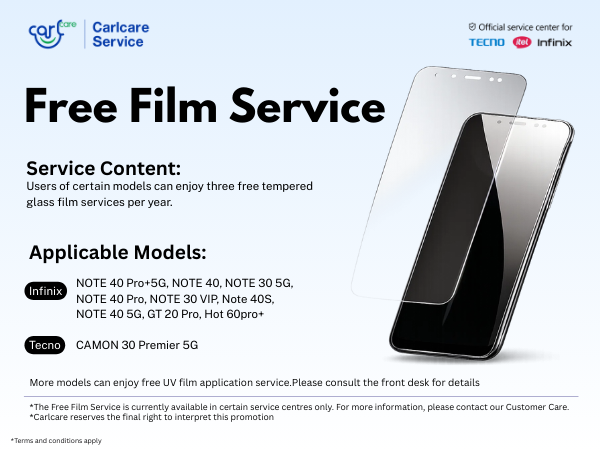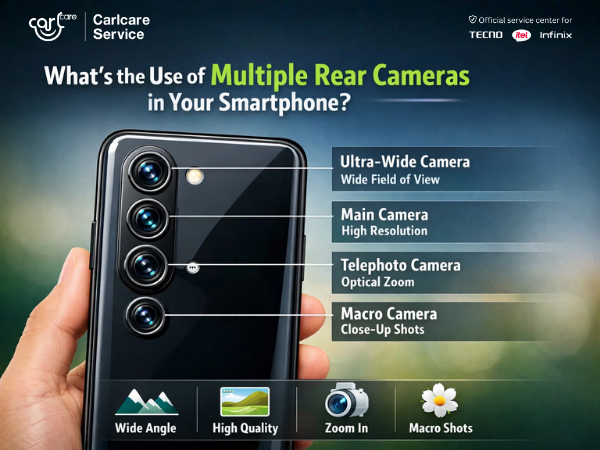In our fast-paced digital age, smartphones have become indispensable tools that keep us connected, informed, and entertained. However, the constant use of various apps and features can take a toll on your device's battery life. To ensure your smartphone stays powered up throughout the day, here are five crucial settings that can help you optimize and preserve battery power.
- Screen Brightness:
Setting: Auto-Brightness or Manual Adjustment
Explanation: The screen is a major contributor to battery consumption. Opt for auto-brightness, allowing your phone to adjust screen brightness based on ambient lighting conditions. Alternatively, manually lower the brightness when in well-lit environments.
- Background App Refresh:
Setting: Disable or Limit Background Refresh
Explanation: Many apps refresh content in the background, consuming valuable battery power. Disable or limit background refresh for non-essential apps. Head to your phone's settings to manage app-specific background refresh settings.
- Location Services:
Setting: Use "Battery Saving" Mode or Turn Off
Explanation: GPS and location-based services can drain your battery. Switch to "Battery Saving" mode or turn off location services when not needed. Enable it only for apps that explicitly require location data.
- Push Email and Sync:
Setting: Adjust Email Sync Frequency
Explanation: Constant email and app syncing can be a significant battery drain. Adjust email sync frequency to fetch new emails less frequently, and consider manual syncing for non-urgent apps.
- App Notifications:
Setting: Disable Unnecessary Notifications
Explanation: Every notification prompts your phone to wake up and consume power. Disable notifications for apps that don't require immediate attention. Prioritize and customize notifications to minimize unnecessary interruptions.
Bonus Tip: Power-Saving Mode:
Setting: Activate Power-Saving Mode
Explanation: Most smartphones come equipped with a power-saving mode. Activate this mode when your battery is running low to restrict background processes, reduce screen brightness, and extend battery life until you can recharge.
Now 5 Habits that Might Hamper Your Phone Battery
While smartphones have become our constant companions, certain habits can inadvertently deplete their battery life. To ensure your device stays powered up when you need it most, it's crucial to identify and break these habits. Here are five common practices that may be draining your phone's battery faster than you realize.
- Overcharging:
Habit: Leaving your phone plugged in overnight or for extended periods.
Impact: Continuous charging beyond 100% can stress the battery and reduce its overall lifespan.
Solution: Charge your phone strategically, unplug it once fully charged, and avoid overnight charging unless necessary.
- Running Too Many Apps Simultaneously:
Habit: Keeping numerous apps open in the background.
Impact: Background processes consume battery power, especially if multiple apps are running concurrently.
Solution: Close apps when not in use, and periodically check and clear background processes from your phone's settings.
- Excessive Screen Time:
Habit: Extended periods of screen-on time, especially with high brightness levels.
Impact: The display is a major power consumer; prolonged usage can quickly drain the battery.
Solution: Adjust screen brightness, use auto-brightness, and reduce screen-on time by setting shorter display timeouts.
- Ignoring Battery-Hungry Settings:
Habit: Keeping resource-intensive settings enabled unnecessarily.
Impact: Features like live wallpapers, dynamic widgets, and constant location tracking contribute to increased power consumption.
Solution: Opt for static wallpapers, disable unnecessary widgets, and review and adjust location settings for individual apps.
- Failure to Update Software:
Habit: Ignoring software updates for your phone's operating system and apps.
Impact: Outdated software may contain bugs and inefficiencies that can affect battery performance.
Solution: Regularly check for and install software updates to benefit from performance improvements and optimized battery management.
Bonus Tip: Avoiding Battery Calibration:
Habit: Rarely calibrating your phone's battery.
Impact: Inaccurate battery percentage readings and reduced overall battery performance.
Solution: Calibrate your phone's battery occasionally by allowing it to fully discharge, then recharge to 100%.
Conclusion: Breaking these battery-draining habits can significantly enhance the overall longevity and performance of your smartphone. By being mindful of your charging practices, managing background processes, optimizing screen usage, adjusting resource-intensive settings, staying updated, and occasionally calibrating your battery, you'll ensure your device remains powered up and ready for action when you need it most.
Power Woes? 5 Solutions to Swiftly Tackle Fast-Draining Phone Batteries
As an authorized service center for TECNO, Infinix, and itel, we understand the importance of keeping your smartphone powered throughout the day. If you find yourself grappling with a fast-draining battery, fret not. Here are five solutions tailored to ensure optimal battery performance for your device.
- Optimize App Usage:
Solution: Investigate and Manage Background Processes
Explanation: Unnecessary background processes can be a significant culprit behind fast battery drain. Visit your phone's settings, identify power-hungry apps, and close or restrict them when not in use. Our service experts can guide you through this process for TECNO, Infinix, and itel smartphones.
- Adjust Screen Brightness and Timeout:
Solution: Fine-Tune Display Settings
Explanation: The display is a major contributor to battery consumption. Adjust screen brightness to the appropriate level and reduce the screen-on time by setting a shorter display timeout. Our service center can assist you in optimizing these settings for your TECNO, Infinix, or itel device.
- Battery Calibration:
Solution: Calibrate Your Battery Occasionally
Explanation: Battery calibration helps your device accurately gauge its remaining power. Allow your phone to fully discharge, then recharge it to 100%. Our service technicians can guide you through this calibration process specific to TECNO, Infinix, and itel smartphones.
- Update Software Regularly:
Solution: Keep Your Device Up-to-Date
Explanation: Outdated software may contain inefficiencies affecting battery performance. Regularly check for and install software updates provided by our authorized service center for TECNO, Infinix, and itel devices to ensure optimal functioning.
- Genuine Charger and Battery Replacement:
Solution: Ensure Original Accessories
Explanation: Non-genuine chargers or aging batteries can lead to faster battery drainage. Contact Carlcare Service, the authorized service center for TECNO, Infinix, and itel, to procure original chargers and explore genuine battery replacement options tailored for your specific device model.
Contact Carlcare Service for Original Charger and Battery Replacement:
Facing persistent battery issues? Don't hesitate to reach out to Carlcare Service, the authorized service center for TECNO, Infinix, and itel devices. Our expert technicians are equipped to provide original chargers and offer professional battery replacement services, ensuring your smartphone's longevity and optimal performance. Contact us today at 1800490525 or make online repair reservation for personalized assistance and reliable solutions.
Addressing fast-draining phone batteries requires a tailored approach, and our authorized service center staff is committed to delivering exceptional service for TECNO, Infinix, and itel users.