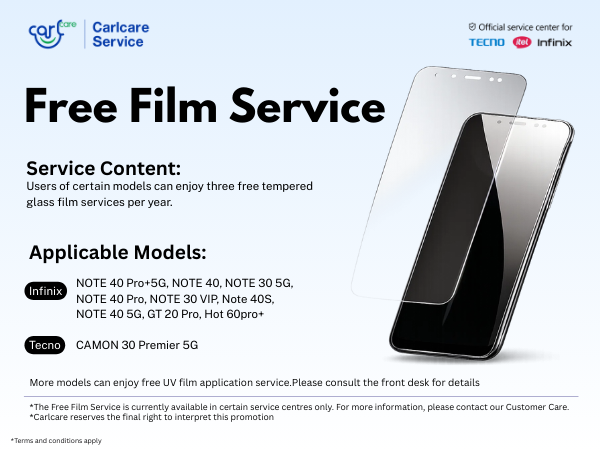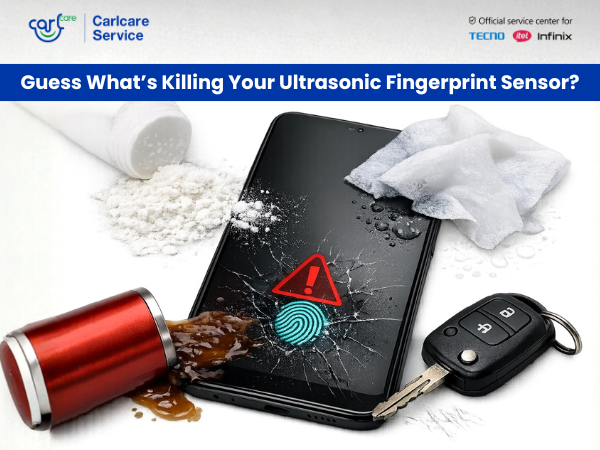If you want to keep your Infinix laptop running at peak performance, regular software and system updates are non-negotiable. These updates are the unsung heroes behind a laptop’s speed, security, and overall efficiency. They don't just fix bugs or enhance features; they serve as crucial barriers against emerging security threats while also fine-tuning your device to ensure it keeps pace with technological advancements.
Let’s break down why regular updates are so important for your Infinix laptop, how you can check for them, and why trusting authorized service centers like Carlcare for any serious issues is essential.
What Are Software & System Updates on Your Infinix Laptop?
When we talk about software updates, we’re referring to new versions of your operating system, applications, drivers, and security patches. These updates are pushed out by the developers to improve your laptop's security, fix glitches, optimize performance, and sometimes even introduce new features.
System updates are more than just "reminders" that pop up on your screen; they are critical for the health and safety of your laptop. Infinix laptops, while known for their strong performance, require these updates to maintain stability and prevent vulnerabilities.
Key Reasons Why Regular Updates Are Crucial
- Stronger Security
Every day, new security threats emerge, and older versions of software may leave your laptop exposed to attacks. A system update provides the patches and fixes needed to close any loopholes that cybercriminals might exploit. Ignoring these updates could leave your Infinix laptop vulnerable to malware, ransomware, or other serious security risks.
- Optimized Performance
No matter how well your Infinix laptop performs initially, over time it will begin to slow down if you aren’t regularly updating the system. Software updates often include performance improvements that enhance speed, optimize battery usage, and help your device run more smoothly during demanding tasks like multitasking or gaming.
- Fixes for Common Bugs
If your laptop freezes, crashes, or experiences any strange behavior, it's likely due to bugs in the software. Regular updates fix these issues by refining the system’s operation, allowing for smoother functionality and preventing recurring problems.
- Access to New Features
With system updates, you’re not only patching security vulnerabilities but also unlocking new features and enhancements. These can improve your user experience and make sure your laptop stays compatible with the latest applications, drivers, and hardware peripherals.
- Long-Term Durability
Frequent updates help to extend the life of your laptop. By keeping the software current, your laptop can adapt to changes in technology, reducing wear and tear on the hardware and minimizing the likelihood of needing premature replacements.
How to Check for Software and System Updates on Your Infinix Laptop
Keeping your Infinix laptop updated doesn’t require much effort. Here’s a simple guide to ensure your system is always running the latest software:
- Open the Settings Menu: Click on the Start menu and select the gear icon to access Settings.
- Choose "Update & Security": Within the settings, find the Update & Security section.
- Check for Updates: Click the Check for updates button under the Windows Update tab. If updates are available, your laptop will automatically start downloading them.
- Install Updates: Once the download is complete, follow the prompts to install the updates. Some updates may require your laptop to restart to take full effect.
How Often Should You Update Your Infinix Laptop?
For optimal performance and security, checking for updates at least once a month is advisable. However, enabling automatic updates ensures that your Infinix laptop will always be running the latest versions without manual intervention. Critical updates related to security might be released more frequently, and it’s essential to install them as soon as possible.
Best Practices for Updating Your Laptop
When updating your Infinix laptop, keep these tips in mind:
- Backup Your Data: While updates usually install without issue, it's wise to back up important files just in case something goes wrong during the process.
- Use a Stable Internet Connection: Ensure you’re connected to a strong Wi-Fi network to avoid interruptions during the update process.
- Maintain Sufficient Battery Life: Always plug in your laptop or ensure you have enough battery life before starting an update.
- Restart When Prompted: Some updates need a restart to take effect, so don’t ignore the prompt – it’s necessary for proper installation.
Contact Carlcare for Genuine Infinix Laptop Repairs
If your Infinix laptop encounters more severe problems during an update or if your system begins to show signs of significant hardware issues, it’s best to reach out to Carlcare. As the authorized and official Infinix laptop service center, Carlcare offers genuine repairs with certified technicians and original parts. Our team can diagnose and fix complex issues that go beyond regular software troubleshooting, ensuring your laptop remains in top shape.
For trustworthy Infinix laptop genuine repair, visit a Carlcare service center today. With professional expertise and genuine parts, you can trust us to provide the highest quality of service for your device. You can contact us at our hotline number 18004190525. You’ll be connected with Carlcare expert who will help you thoroughly for your repair needs.