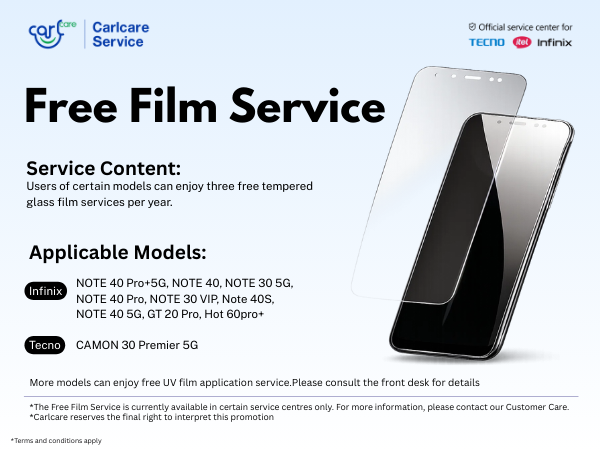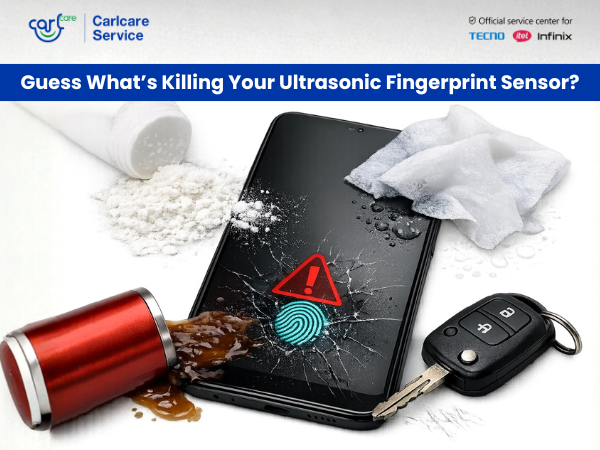The itel Alpha Pro Smartwatch is a stylish and feature-packed wearable designed for fitness enthusiasts and tech-savvy users. Whether you want to track your daily activity, monitor your heart rate, or stay connected with notifications, this smartwatch has you covered. However, like any tech device, it may occasionally run into issues. If your Alpha Pro Smartwatch is not charging, the screen is unresponsive, or it keeps disconnecting, don’t worry—we've got expert solutions for you!
As the official service provider for itel, Carlcare is here to help you troubleshoot and fix these problems effectively.
itel Alpha Pro Smartwatch: A Quick Look at Features
The itel Alpha Pro Smartwatch is designed to enhance your daily routine with smart connectivity and health-tracking features. The full-touch HD display provides clear visuals and smooth navigation, making it easy to switch between different functions. For fitness lovers, multiple sports modes help track various workouts, ensuring that every step, calorie, and movement is recorded accurately.
Additionally, the smartwatch comes with advanced health monitoring features, including continuous heart rate tracking and SpO2 measurement, which allows you to keep an eye on your well-being. With its IP68 water resistance, the Alpha Pro Smartwatch is designed to withstand sweat and minor water splashes, making it suitable for workouts and daily wear. Smart notifications ensure that you stay updated on calls, messages, and reminders, while the long battery life ensures uninterrupted performance for days without frequent recharging.
Despite its impressive features, users may occasionally face common issues such as charging difficulties, an unresponsive screen, or connectivity problems. Below, we address these issues in detail and provide expert solutions.
Is Your Smartwatch Not Charging? Here’s How to Fix It
If your Alpha Pro Smartwatch isn’t charging, it could be due to multiple reasons, including a faulty power source, dust accumulation, or hardware malfunctions. Before jumping to conclusions, follow these steps to diagnose and fix the issue.
Damaged charging cable or adapter : One of the most common reasons for charging failure is a damaged charging cable or adapter. A frayed or defective cable can prevent the smartwatch from receiving power. To rule this out, try using a different adapter or USB power source to check if the problem persists. If the smartwatch charges with an alternative cable, then your original charging accessories may need to be replaced.
Dirt or dust buildup on the charging points: Another factor that can interfere with charging is dirt or dust buildup on the charging points. Over time, sweat, dust, and other particles can accumulate on the metal connectors, preventing proper contact. Carefully clean the charging port and the magnetic connectors on the back of the smartwatch using a soft cloth or a cotton swab dipped in a little rubbing alcohol. Avoid using sharp objects, as they may damage the delicate pins.
If the charging cable and port appear clean but the smartwatch still doesn’t charge, ensure that the charger is properly connected. The magnetic charger should be aligned correctly with the smartwatch to establish a secure connection. If you are using a wireless dock, double-check that it is plugged in and receiving power.
If none of the above solutions work, try restarting the smartwatch. Occasionally, a software glitch may prevent the battery from charging properly. Turn off the device, leave it off for a few minutes, and then attempt to charge it again.
However, if the problem persists, the battery or charging port may be faulty. In this case, visiting a Carlcare service center is the best option. Our trained technicians can diagnose the issue and replace defective components with genuine itel parts, ensuring the long-term performance of your smartwatch.
Smartwatch Screen Not Responding or Cracked? What to Do Next
An unresponsive or cracked screen can be frustrating, as it can prevent you from using the smartwatch effectively. There are several possible causes behind a non-functional screen, ranging from software freezes to physical damage.
If your Alpha Pro Smartwatch screen is not responding, the first step is to perform a force restart. Hold down the power button for a few seconds until the device turns off. Wait for a few moments before switching it back on. This method often resolves minor glitches that cause the screen to freeze.
Another possibility is water damage. Although the Alpha Pro Smartwatch comes with an IP68 rating, prolonged exposure to water or moisture can still cause touchscreen malfunctions. If you suspect water damage, place the watch in a dry, warm place for a few hours to allow any trapped moisture to evaporate before attempting to use it again.
If your smartwatch screen remains unresponsive, checking for software updates is a good idea. Sometimes, bugs in the firmware can cause touchscreen issues. Open the itel Smartwatch App on your smartphone and check if any updates are available. Keeping your smartwatch up to date ensures smoother performance and bug fixes.
For users dealing with a cracked or physically damaged screen, a DIY fix is not recommended. Unlike smartphones, smartwatches have compact, delicate screens that require professional handling. If the screen is shattered or showing dead pixels, visit a Carlcare service center to get it replaced with a genuine itel screen. Our experts use original parts to ensure your watch functions like new.
Why Your Smartwatch Keeps Disconnecting & How to Fix It
Frequent disconnection between your smartwatch and smartphone can disrupt your daily routine, especially if you rely on it for notifications and fitness tracking. Several factors can cause this issue, including Bluetooth settings, low battery levels, or interference from other devices.
First, ensure that your smartphone’s Bluetooth is always enabled and that the smartwatch is within a reasonable range. If the connection drops frequently, check if other Bluetooth devices are interfering. Some wireless accessories, like headphones or speakers, can disrupt the smartwatch connection.
If your smartwatch keeps disconnecting, try forgetting and reconnecting the device. Open your phone’s Bluetooth settings, locate the Alpha Pro Smartwatch, and select “Forget Device.” Then, reconnect it through the itel Smartwatch App to refresh the pairing process.
Low battery levels can also cause intermittent disconnections. If either your phone or smartwatch has a low charge, the connection may drop to conserve power. Additionally, avoid enabling power-saving mode on your phone, as it may restrict Bluetooth background activity, causing your smartwatch to disconnect frequently.
It’s also crucial to keep your smartwatch and smartphone software updated. Firmware updates often fix connectivity issues and improve device performance. Check for updates in the smartwatch app and install them promptly.
If none of these steps resolve the issue, consider resetting the smartwatch to factory settings. This option is available in the smartwatch settings menu and can help clear any persistent bugs causing the disconnections. However, before doing this, back up any important data, as a reset will erase all previous settings.
Take Professional support from Carlcare
Whether it's charging problems, an unresponsive screen, or Bluetooth connectivity issues, most problems can be resolved with simple troubleshooting steps. If you encounter persistent problems, it’s always best to seek expert help from a Carlcare service center. Our professionals ensure high-quality repairs using genuine itel components, so your smartwatch remains in top condition. You can simply visit your nearest Carlcare service center or call us at 18004190525 for professional support. Don’t let minor issues stop you from enjoying your smartwatch—Carlcare is here to help!