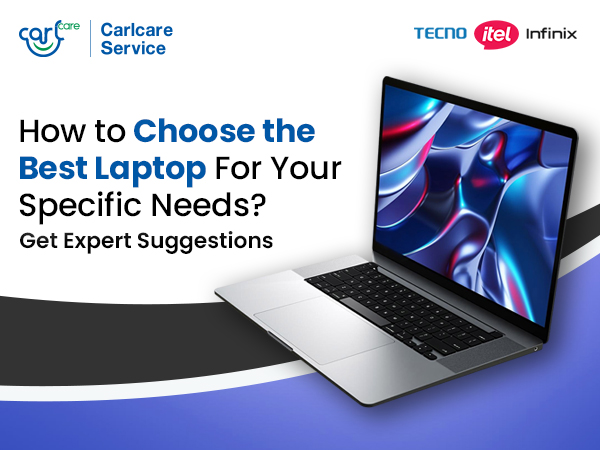Do you notice slower file opening, longer application loading times, and an overall sluggish performance in your Infinix Laptop? Disk fragmentation in HDDs can be one of the key reasons for your laptop's performance. At Carlcare, we understand how frustrating it can be when your laptop slows down unexpectedly, causing delays in completing your tasks or enjoying a smooth experience. If you’re an Infinix laptop user, and facing disk fragmentation on your HDD (hard disk drive), then let us help you here!
First, let us to simplify what exactly the problem is!
Fragmentation occurs naturally with frequent file operations, limited disk space, and long-term use. To resolve this, regular defragmentation, freeing up disk space, or upgrading to an SSD (which isn’t affected by fragmentation) can help restore your laptop’s speed and reliability.
For instance, tasks like launching programs, editing documents, or even booting up the laptop can take noticeably longer. Gamers and multimedia users may experience stuttering or lag as the HDD struggles to retrieve fragmented data. Additionally, the constant strain on the drive increases wear and tear, potentially reducing its lifespan.
Let’s dive into what this means, why it happens, and how to resolve it.
What Is Disk Fragmentation and Why Does It Matter?
Disk fragmentation occurs when files are split into smaller pieces and scattered across the HDD instead of being stored in a continuous manner. Over time, as you install new programs, save files, or delete data, your hard drive becomes cluttered.
This makes it difficult for the system to retrieve files efficiently, causing:
- Slower file access.
- Longer loading times for apps and games.
- A generally sluggish laptop performance.
Why Is Disk Fragmentation So Irritating?
Imagine trying to find pages of a book where the chapters are scattered across multiple shelves—that’s what your hard drive goes through!
- Every task feels slower. Whether opening a document or launching a program, fragmented data forces the HDD to work harder.
- Your productivity takes a hit. Waiting for your laptop to respond wastes time and can make even simple tasks annoying.
- Gaming and multimedia lag. Watching movies or playing games may stutter because the HDD struggles to load fragmented data.
What Causes Disk Fragmentation?
Several factors lead to fragmentation:
- Frequent File Operations: Constantly adding, deleting, or modifying files breaks them into smaller chunks, scattering them across the drive.
- Limited Free Space: If your HDD is nearly full, the system struggles to allocate space for files in a contiguous manner.
- Long-Term Usage: Over time, even routine use of your laptop naturally causes fragmentation without regular maintenance.
What Are the Solutions to Disk Fragmentation?
- Run Disk Defragmentation Tools
Windows comes with a built-in defragmentation tool that reorganizes scattered file pieces into continuous blocks, improving read/write speeds. Here’s how you can do it:
- Go to Start Menu and type Defragment and Optimize Drives.
- Select your HDD and click on Optimize.
- Wait for the process to complete.
- Pro Tip: Schedule regular defragmentation (weekly or monthly) to keep your HDD healthy.
- Free Up Disk Space
- Remove unnecessary files or uninstall unused programs.
- Use tools like Disk Cleanup to clear temporary files and system cache.
- Switch to an SSD
If your HDD has become too slow despite regular defragmentation, consider upgrading to a Solid-State Drive (SSD). Unlike HDDs, SSDs don’t rely on spinning disks and aren’t affected by fragmentation.
- Benefits:
- Lightning-fast boot times.
- Seamless app loading and multitasking.
- Greater durability and reliability.
Why Choose Carlcare for Help?
Carlcare is the official service provider for Infinix laptop users. Our experts will assess your Infinix laptop to determine the root cause of the issue, and then provide cost-effective solutions, whether it's defragmentation or a hardware upgrade. If you choose to switch to an SSD, we’ll ensure only genuine, high-quality components are used.
How to Book Our Service:
we provide onsite repair servcice for Infinix laptop users. Opt one of the below options to contact us, and our team will do the rest.
- Use the Carlcare App: Schedule a service appointment directly from your phone.
- Visit Our Website: Find the nearest center and book online.
- Contact Us at Hotline number 18004190525: Call us at Carlcare toll free number, and let us take care of your laptop.
Don’t Let Fragmentation Slow You Down!
Disk fragmentation is a common yet irritating issue, but with proper maintenance and timely upgrades, your Infinix laptop can perform like new. Trust Carlcare for expert assistance and hassle-free solutions.
Download the Carlcare App or visit your nearest service center today. Let’s keep your Infinix laptop running smoothly!