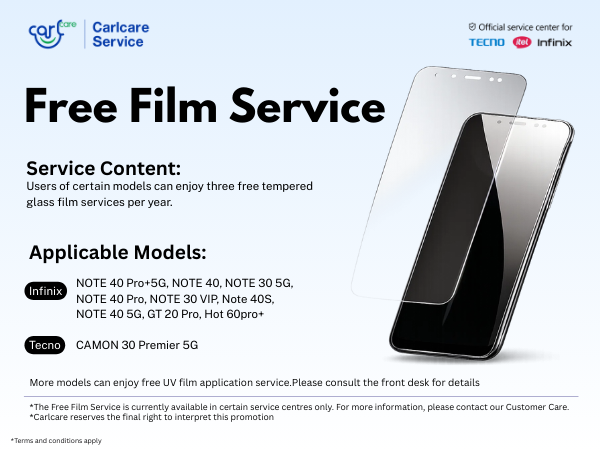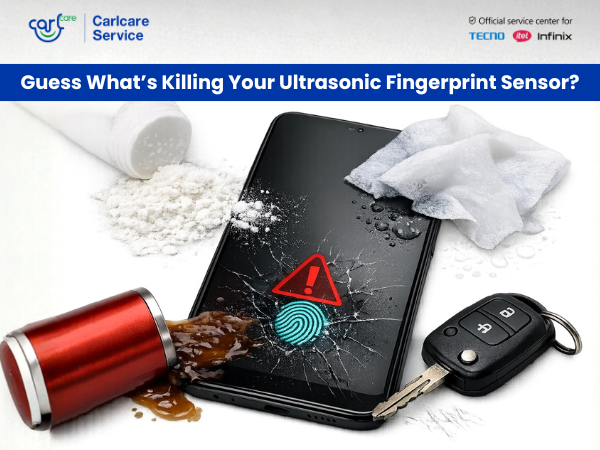The rainy season brings more than just rain—it comes with high humidity, sudden weather changes, and unexpected water exposure, especially when you’re outdoors. Even if your phone is water-resistant (not all phones are!), constant moisture or exposure to rainwater can silently creep into the device and cause internal damage.
Being the official service provider for Infinix, TECNO, and itel, we often see an increase in water-damaged phones during this season. So today, we're sharing expert advice to protect your device, minimize damage, and know exactly what to do if water finds its way inside your smartphone.
What makes it tricky is that the signs of water damage don’t always appear instantly. Corrosion inside the phone may take days to show up, by which time it could be too late for a simple fix.
Here in this article, we are sharing all the tips you need to keep your smartphone safe during the rainy season.
How to Protect Your Smartphone During Monsoon – Practical Tips from Carlcare Experts
Let’s talk about what you can do right now to prevent your smartphone from becoming a monsoon casualty.
- Use a Waterproof Case or Pouch
A simple yet effective solution—a waterproof pouch or dry bag—can protect your phone while you’re commuting, riding a bike, or walking during light showers. Make sure it’s sealed properly, and if you're buying one for monsoon, look for IP ratings or weather-sealed tags.
- Avoid Using Your Phone in the Rain
We’ve all been tempted to pull out our phone and reply to a message, click a photo, or take a call—even when it’s drizzling. But doing so exposes the phone’s ports and buttons to water. That’s often how water seeps in. Use wireless earbuds for calls or wait until you’re under proper shelter.
- Store It in the Right Place
Avoid keeping your phone in back pockets, side bags with no zips, or outer jacket pockets when it’s raining. Instead, place it in a water-resistant bag compartment or a sealed inner pocket if you’re outdoors.
- Don’t Charge a Wet or Moist Phone
Never plug in your phone to charge if it has even the slightest moisture around the charging port. Doing so could cause a short circuit or damage the internal components. Wait until you’re completely sure it’s dry.
What If Water Gets into Your Phone? Don’t Panic—Do This Immediately!
Let’s say the worst happens—your phone gets splashed, submerged, or soaked. Here’s your step-by-step guide from Carlcare on what to do immediately to reduce damage:
- Switch Off the Phone Immediately
This is the most important step. If your phone is still on after contact with water, turn it off instantly. Keeping it on might cause a short circuit, even if the phone looks okay on the surface.
- Do Not Try to Charge or Use It
Avoid plugging it in or using buttons—this could push the water deeper or cause internal sparks. Resist the urge to “check if it still works.” The damage might not be visible right away, but turning it on can make things worse.
- Remove SIM Card, Memory Card, and Case
Open up the SIM tray and remove your SIM card and memory card. Dry them separately. Also, take off any covers or cases to help the device breathe and allow air to reach the ports.
- Gently Dry the Surface
Use a soft, dry cloth to gently pat the exterior dry. Do not use a hairdryer, heater, or microwave (yes, some people try this!). Heat can damage internal circuits or cause further issues. Also, avoid shaking the phone too hard, as that can move water deeper into the components.
- Put It in a Ventilated Area or Silica Gel Bag
If you have silica gel packets (those little sachets found in shoe or electronics boxes), place them in a sealed bag with your phone. This works better than rice and absorbs moisture without leaving dust.
When to Visit Carlcare Service Center
If you suspect water has entered the phone, do not delay your visit to an authorized Carlcare service center. Our expert technicians will:
- Open your device using professional tools
- Use anti-corrosion treatment to prevent long-term damage
- Replace damaged parts with 100% original Infinix/TECNO/itel components
- Perform a full diagnostic to ensure safety and restore functionality
Remember: Time is crucial. The sooner you bring it in, the better the chances of saving your device and data.
Pro Tip from Carlcare: Avoid DIY Myths
We’ve heard it all—blow dryers, putting the phone in the sun, using vacuums, or even sticking it in rice. While these might sound helpful, they often cause more harm than good.
Only trained technicians with proper tools can truly check for moisture inside the device, clean it professionally, and save it from long-term corrosion.
Whether your phone is under warranty or not, we’re here to help. And for added convenience, you can now book your repair appointment online through the Carlcare App or website, so you don’t have to wait in queues.
Book a Water Damage Diagnosis in Just a Few Clicks
It’s easy and quick! Here’s how to do it:
- Download the Carlcare App and log in to it
- Open the app and click on Reservation tab
- Select your phone model and issue
- Choose your nearest Carlcare service center and book a time slot
Or you can simply reach us via:
Our Customer Care Number: 1800 419 0525
WhatsApp: +91 9999135666
Email: service.india@carlcare.com
Your smartphone deserves care—Carlcare.